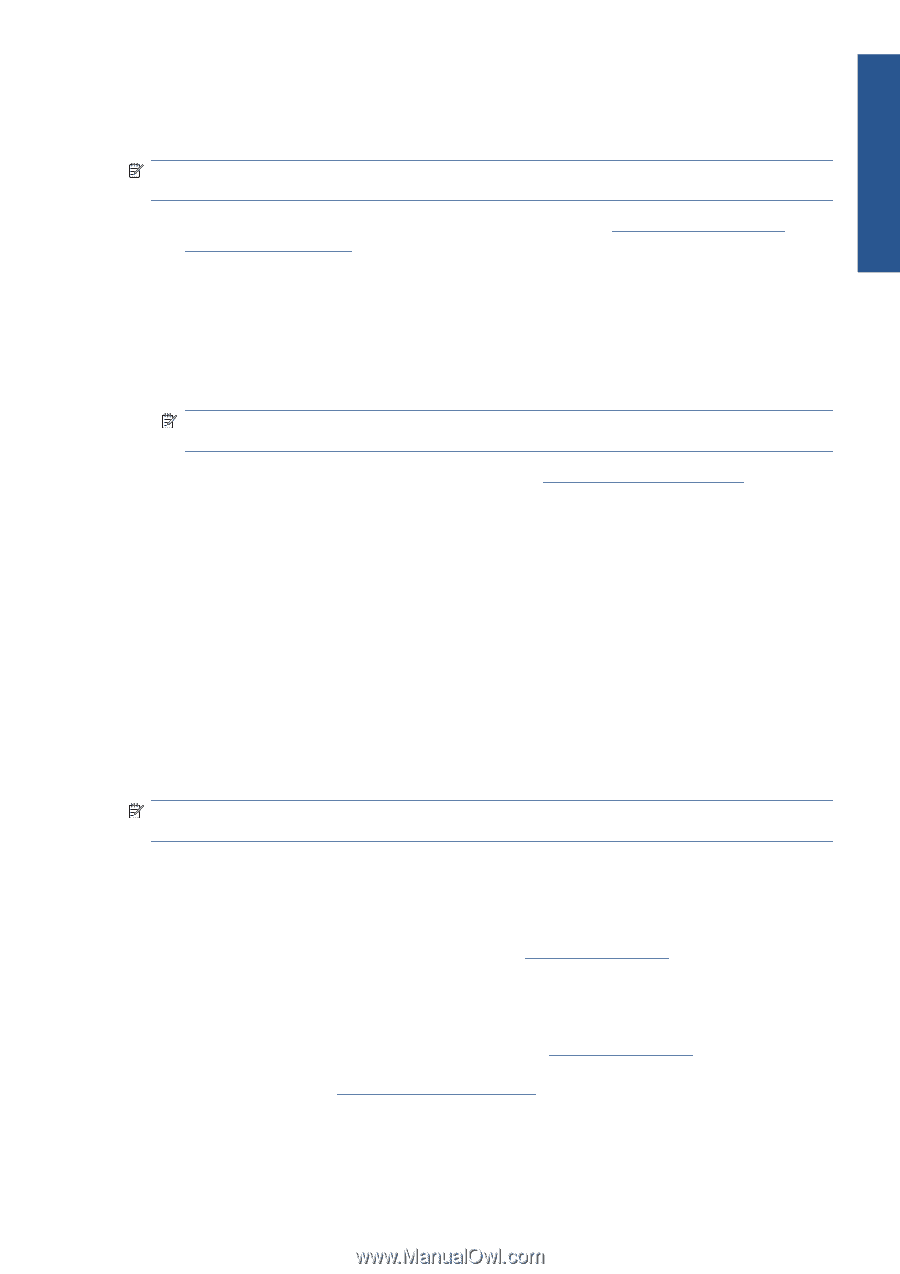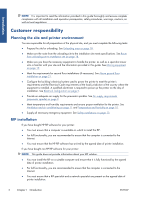HP Scitex LX600 HP Scitex LX Printer Family - Site preparation guide - Page 7
Networking, Printing supplies for testing and training, Return the site preparation checklist
 |
View all HP Scitex LX600 manuals
Add to My Manuals
Save this manual to your list of manuals |
Page 7 highlights
Introduction Networking You are responsible for all networking requirements, and you must complete the following tasks: NOTE: In order to perform remote support, the printer must have access to the internet using the LAN connection. ● Have an adequate network ready for the day of installation. See Computer and networking requirements on page 15. ● Provide a CAT-6 LAN cable to connect the printer to your LAN on the day of installation. Printing supplies for testing and training You are responsible for providing the following printing supplies: ● Six ink cartridges, one for each color (no cartridges are supplied with the printer) NOTE: In addition, you are recommended to have a second set of six ink cartridges, three printheads and one maintenance kit, in case any replacements are needed. ● Compressed air supply for the pneumatic spindle. See Air pressure supply on page 9. ● Some rolls of substrate for printing; preferably the substrate type that you plan to use most in future ● To test the ink collector kit (LX800 only), a roll of flexible substrate (mesh or thin textile, without liner) ● To test dual-roll printing (LX800, or LX600 with Dual Roll Kit), two rolls of the same width, as follows: ◦ LX600: maximum width of each roll 1245 mm (49 in) ◦ LX800: maximum width of each roll 1524 mm (60 in) Return the site preparation checklist The checklist must be completed and returned to your reseller or service representative a minimum of two weeks before the day of installation. NOTE: Any delays during installation that are caused by an unprepared site will be charged to the customer. Take care that your site is properly prepared to ensure a smooth and easy installation. Recycle the disposable ink bag and maintenance kit (printhead cleaning roller and aerosol filters) These items require disposal according to local regulations. For further information, please refer to the MSDS document about your printer's ink, available from http://www.hp.com/. Recycle the printheads The printheads require disposal according to local regulations. For further information, please refer to the MSDS document about your printer's ink, available from http://www.hp.com/. Within some countries covered by the 'HP Planet Partners Returns', HP is offering a recycling program. For full details of this program, please visit http://www.hp.com/recycle/. ENWW Customer responsibility 3