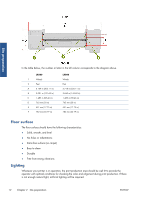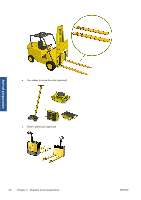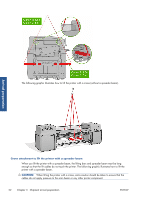HP Scitex LX600 HP Scitex LX Printer Family - Site preparation guide - Page 21
External color profiling, HP Scitex Caldera 8 RIP minimum configuration - pdf
 |
View all HP Scitex LX600 manuals
Add to My Manuals
Save this manual to your list of manuals |
Page 21 highlights
Site preparation HP Scitex Caldera 8 RIP (minimum configuration) ● Processor: Single- or dual-core 2GHz ● Memory: Minimum 1GB, recommended 2 or 4GB ● Hard disk drive: 250GB ● Monitor: 1280 × 1024 pixels ● Operating system: Mac OS X 10.4.11, 10.5 or 10.6; or a Linux operating system For further details of Caldera configuration, see: ● http://www.caldera.eu/en/support.php?page=operating_system ● http://www.caldera.eu/docs/Datasheet_GrandRIP+_UK.pdf External color profiling In order to build color profiles for your printer, an external color sensor is needed. Make sure to choose an external color sensor that is compatible with your RIP. During the installation training, it is the customer's responsibility to have a RIP specialist available to create color profiles. ENWW Computer and networking requirements 17