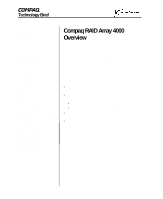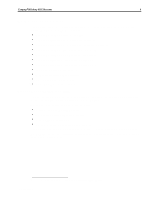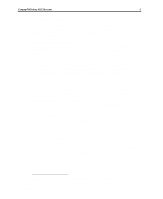HP StorageWorks 4000 Compaq RAID Array 4000 Overview - Page 6
Hot-Swapping Disk Drives, Online Capacity Expansion, Array Accelerator
 |
View all HP StorageWorks 4000 manuals
Add to My Manuals
Save this manual to your list of manuals |
Page 6 highlights
Compaq RAID Array 4000 Overview 6 Hot-Swapping Disk Drives The RA4000 Controller supports individual failed disk drives to be removed from an RA4000 and replaced them while the array is active. After the new drive is installed, the Compaq Automatic Data Recovery software automatically rebuilds data on the new drive without administrator intervention. Online Capacity Expansion The RA4000 Controller supports adding disk drives to an RA4000 and redistributing the data across the drives in the array while the array is active. Note, however, that to add an additional RA4000 to the overall storage system, reboot the server. Array Accelerator Each RA4000 Controller installed in an RA4000 includes an enhanced Array Accelerator with a total of 64 MB of cache. Of that total, 16 MB is dedicated read cache that is integrated on the base controller board. The remaining 48 MB is user-configurable5, battery-backed read/write cache located on a small, removable board that plugs into the base controller board. For owners of the original Fibre Channel Storage System Controller with 32 MB of cache, Compaq offers a memory upgrade that expands the total memory available to 64 MB. 16 MB of dedicated read cache remains integrated on the original base controller board. The 48 MB memory upgrade is a user-configurable, battery-backed board. The default allocation of this memory cache is 50 percent read and 50 percent write. The user can configure the cache using the Array Configuration Utility. An RA4000 Redundant Controller (64-MB cache) can be added to an existing Fibre Channel Storage System (32-MB cache). In this configuration, all write-cache is disabled and performance in certain write-intensive environments may be affected. Compaq recommends the memory upgrade kit in these types of environments. The RA4000 Controller uses a posted write-caching scheme that allows applications to continue without waiting for write operations to complete. Without this type of caching, the controller would be forced to wait until the write data is actually written to the disk before returning completion status to the operating system. With write-back caching, the controller can post-write data to high-speed cache memory and immediately return completion status to the operating system. The write operation is completed in microseconds rather than milliseconds. Data in the write cache is written to disk later, at an optimal time for the controller. While data is in the write cache, it is protected against memory chip failure by Error Checking and Correcting (ECC) technology and against system power loss by integrated battery backup. The removable dynamic random access memory (DRAM) with integrated battery keeps posted-write data secure in the unlikely event that power should be lost or the base controller board should fail. Should a system power outage occur while write data is stored in the cache, the data is protected for at least four days by power from the battery backup system. 5 Configure cache memory using the Compaq Array Configuration Utility. Refer to "Array Configuration Utility" later in this document. ECG0205699A