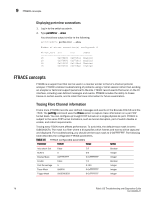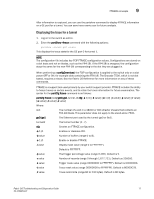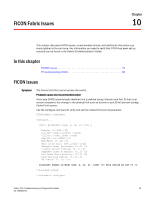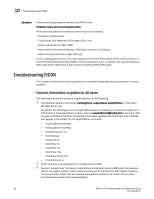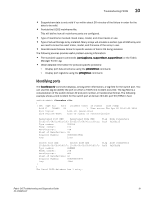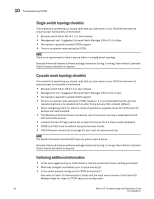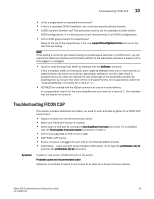HP StorageWorks 8/80 Brocade Troubleshooting and Diagnostics Guide v6.1.0 (53- - Page 95
Identifying ports, Manager Event Log.
 |
View all HP StorageWorks 8/80 manuals
Add to My Manuals
Save this manual to your list of manuals |
Page 95 highlights
Troubleshooting FICON 10 • Supportshow data is only valid if run within about 30 minutes of the failure in order for the data to be valid. • Provide the IOCDS mainframe file. This will define how all mainframe ports are configured. • Type of mainframe involved. Need make, model, and driver levels in use. • Type of actual Storage array installed. Many arrays will emulate a certain type of IBM array and we need to know the exact make, model, and firmware of the array in use. • Read Brocade Release Notes for specific version of Fabric OS being installed. The following sources provide useful problem-solving information: • The standard support commands (portLogDump, supportSave, supportShow) or the Fabric Manager Event Log. • Other detailed information for protocol-specific problems: - Display port data structures using the ptDataShow command. - Display port registers using the ptRegShow command. Identifying ports The ficonShow rlir command displays, among other information, a tag field for the switch port. You can use this tag to identify the port on which a FICON link incident occurred. The tag field is a concatenation of the switch domain ID and port number, in hexidecimal format. The following example shows a link incident for the switch port at domain ID 120, port 93 (785d in hex): switch:admin> ficonshow rlir { {Fmt Type PID Port Incident Count TS Format Time Stamp 0x18 F 785d00 93 1 Time server Thu Apr 22 09:13:32 2004 Port Status: Link not operational Link Failure Type: Loss of signal or synchronization Registered Port WWN Registered Node WWN 50:05:07:64:01:40:16:03 50:05:07:64:00:c1:69:ca Type number: 002064 Model number: 103 Manufacturer: IBM Plant of Manufacture: 02 Sequence Number: 0000000169CA tag: 155d Flag 0x10 Node Parameters 0x200115 Switch Port WWN Switch Node WWN 20:5d:00:60:69:80:45:7c 10:00:00:60:69:80:45:7c Type number: SLKWRM Model number: 24K Manufacturer: BRD Plant of Manufacture: CA Sequence Number: 000000000078 tag: 785d } } The Local RLIR database has 1 entry. Flag 0x00 Node Parameters 0x200a5d Fabric OS Troubleshooting and Diagnostics Guide 81 53-1000853-01