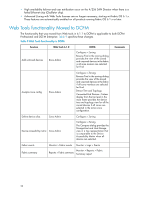HP StorageWorks 8/80 HP StorageWorks Fabric OS 6.1.1b release notes (5697-7838 - Page 20
Description, Topic
 |
View all HP StorageWorks 8/80 manuals
Add to My Manuals
Save this manual to your list of manuals |
Page 20 highlights
Topic Description Traffic isolation over FCR All switches and Fibre Channel routers, in both edge and backbone fabrics, must be running Fabric OS 6.1.0a or later to support this feature. The failover policy must be enabled in all edge fabrics that are part of the traffic isolation zones for the proper functioning of traffic isolation over FCR. FICON CUP cascading All switches must operate with Fabric OS 6.1.x or later to support this feature. Port Fencing The default settings for Port Fencing reflect very low thresholds and may cause fence ports to experience errors. HP recommends increasing these threshold values for use in production environments. Different platforms may require different threshold settings for optimum behavior. Port Fencing is only available with the optional Fabric Watch license. When the port fencing feature is enabled for ITW or CRC errors, the first set of errors detected on an active link that meet the custom high threshold level set by the user (or the default threshold level) is always ignored to account for expected link transition errors. The port is disabled only upon detection of a second set of errors, that is, the next time the user-set threshold level (or default threshold level) is reached. This prevents a port from being disabled due to normal link transition behaviors. Port Mirroring Proper behavior of Port Mirroring requires that the entire frame path contain only 8-Gb ASICs or only 4-Gb ASICs. If a frame path contains a mix of 8-Gb and 4-Gb ASICs, this functionality will not work as intended. Licensing behavior When operating a switch with Fabric OS 6.1.0a, some licenses may display as Unknown. this is due to changes in licensing requirements for some features that no longer require a license key. When upgrading an HP 4/256 SAN Director that has the FCIP license installed, the licenseshow output may falsely indicate that Integrated Routing is available. Table 8 contains information you should consider before you upgrade to the Fabric OS 6.1.1b firmware release. Table 8 Fabric OS 6.1.1b release information DCFM compatibility Fabric OS 6.1.1b is fully compatible with the Data Center Fabric Manager (DCFM) management software. DCFM is a comprehensive network management application that enables end-to-end management of HP data center fabrics. It is the next generation product that is the successor to existing HP management products, namely HP Fabric Manager (FM) and Enterprise Fabric Connectivity Manager (EFCM). DCFM is available in two versions: DCFM Professional, a complimentary application that is ideally suited for small and medium size businesses that need a light-weight manaement product to manage their smaller fabrics (one physical fabric at a time, up to 1,000 ports); and DCFM Enterprise, that is designed for enterprise-class customers and showcases unparalleled performance and scalability (24 physical fabrics, up to 9,000 switch ports). DCFM Enterprise configures and manges DCX backbones, along with HP StorageWorks directors, routers, switches, and HBAs. Existing EFCM and FM customers that have active Maintenance and Support contracts are provied a seamless migration path to DCFM Enterprise. Fabric OS compatibility Table 2 on page 14 lists the earliest versions of HP software supported in this release; these are the earliest supported software versions that interoperate. HP recommends using the latest software versions to get the greatest benefit from the SAN. 20