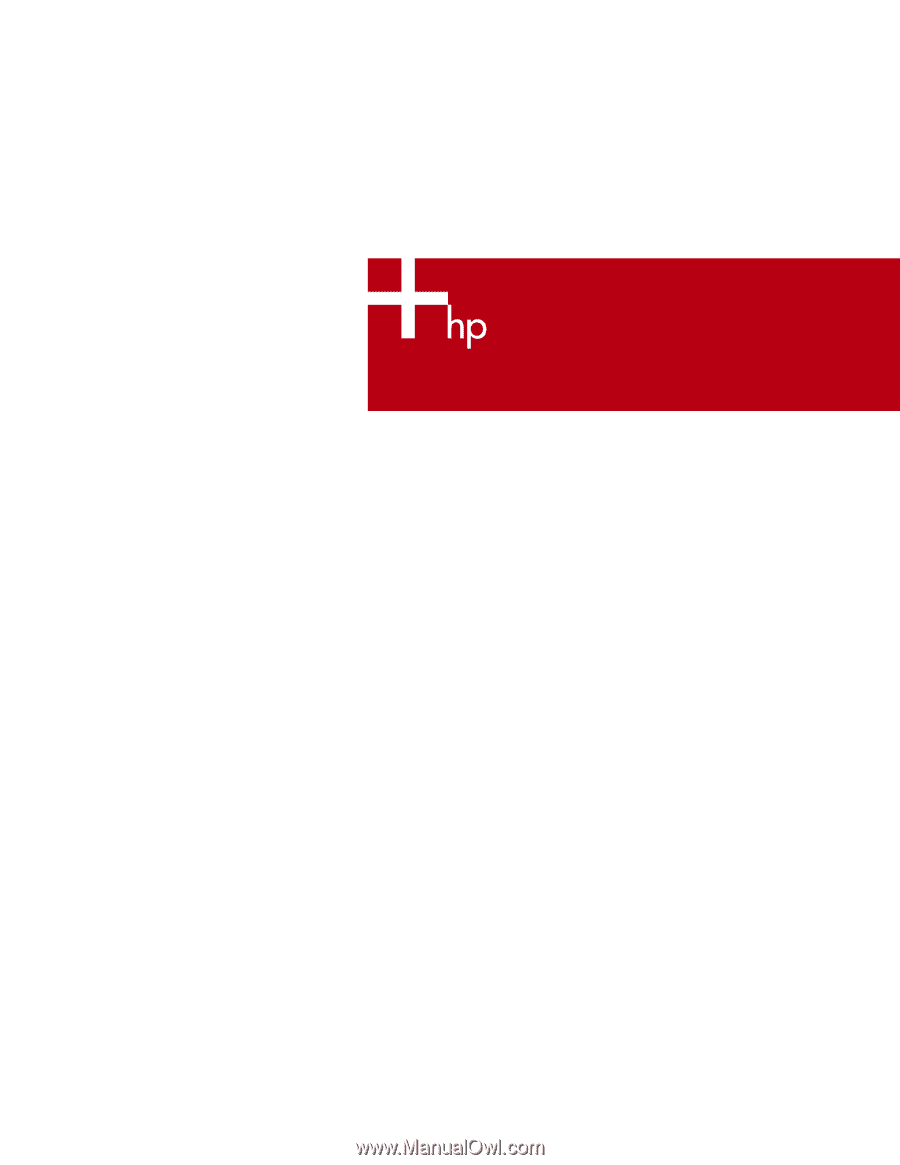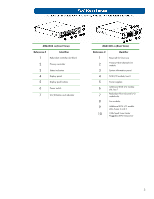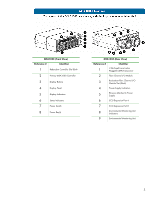1
SCO Operating System support of
hp StorageWorks Modular Smart Array
Table of Contents
MSA1500
..........................................................................................................................................
2
MSA1000
..........................................................................................................................................
4
MSA30
..............................................................................................................................................
6
MSA20
..............................................................................................................................................
7
MSA support for SCO Operating Systems – Supported Components
..........................................................
8
Hardware
.......................................................................................................................................
8
Software
.........................................................................................................................................
9
Firmware Upgrade for MSA1000 and MSA1500
.................................................................................
10
MSA Deployment
...............................................................................................................................
11
Connecting MSA to ProLiant servers running SCO operating systems
.......................................................
11
Figure 1. Single Server (Single Path) using the Fibre Channel I/O Module (Direct)
.................................
12
Figure 2. A Typical MSA1000 Configuration using MSA SAN Switch 2/8
...........................................
12
Figure 3. A Typical Configuration with a Server and MSA1000 using MSA Hub 2/3
............................
13
Figure 4. A Typical Single-Path Configuration
....................................................................................
13
Figure 5. A Typical Multi-Path Configuration
.....................................................................................
14
Configuring logical volumes on the MSA
..............................................................................................
15
Installing the HBA Driver
.....................................................................................................................
16
Configuring MSA LUNs in SCO Operating System
................................................................................
17
Limitations
.........................................................................................................................................
18
For more information
..........................................................................................................................
19