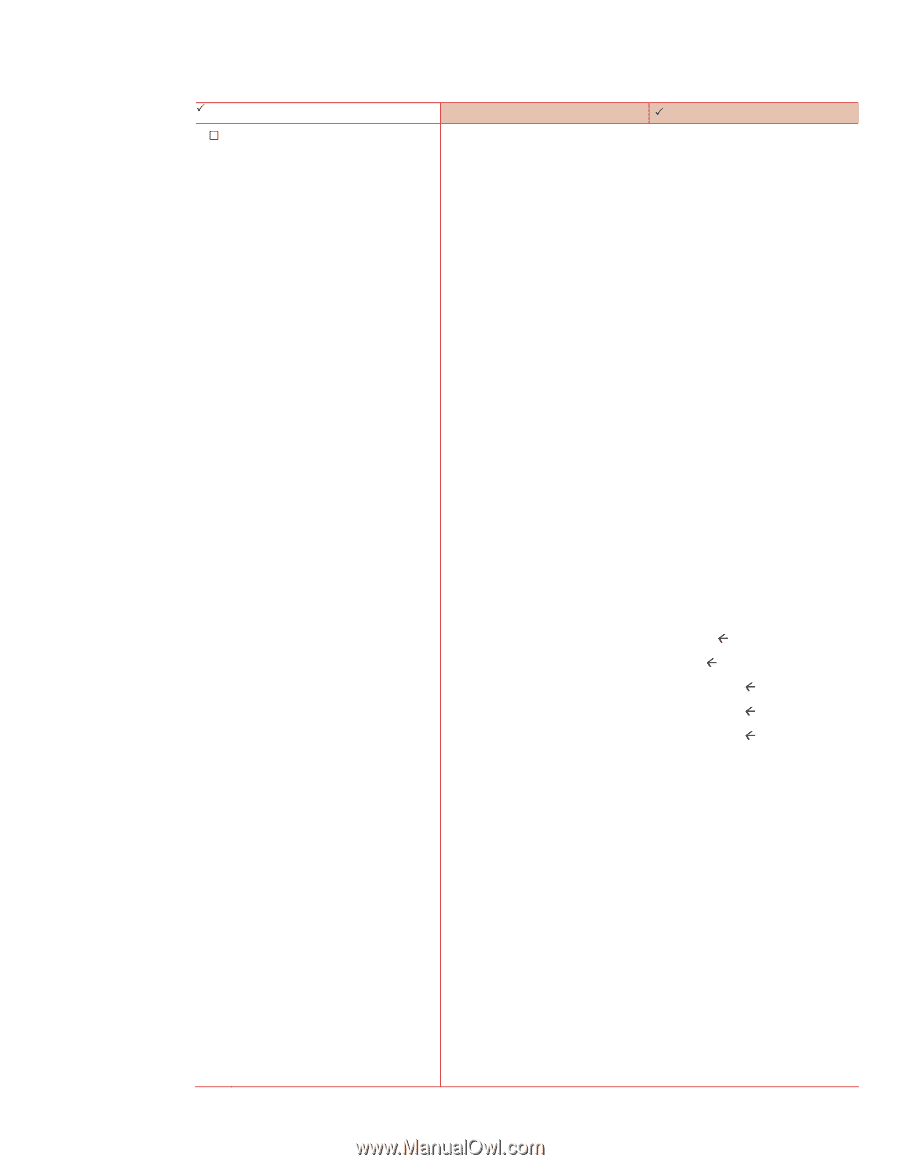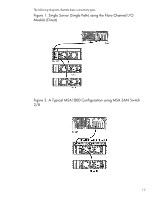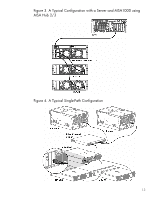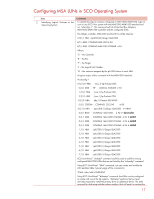HP StorageWorks MSA 2/8 SCO Operating System support of HP StorageWorks Modula - Page 17
Configuring MSA LUNs in SCO Operating System
 |
View all HP StorageWorks MSA 2/8 manuals
Add to My Manuals
Save this manual to your list of manuals |
Page 17 highlights
Configuring MSA LUNs in SCO Operating System 3 … Item Identifying Logical Volumes to the Operating System Comments 3 To identify the logical volumes configured on MSA1000/MSA1500, login as root on any SCO Unix system with the MSA1000/MSA1500 attached and run "sdiconfig -l". This command will list all the Host Bus Adapters, MSA1000/MSA1500 controller and the configured LUNs. The Qlogic controller, MSA1000 and its LUN's will be listed as: C:B,T,L: HBA : (qlc2300,N) QLogic QLA2300 B,T,L: RAID: COMPAQ MSA1000 4.94 B,T,L: DISK: COMPAQ MSA1000 VOLUME 4.94 Where 'C' - the Controller 'B' - the Bus 'T' - the Target 'L' - the Logical Unit Number 'N' - the instance assigned by the qlc2300 driver to each HBA A typical output of this command with the MSA1000 attached: # sdiconfig -l 0:0,31,0: HBA : (ciss,1) hp ProLiant CISS 0,0,0: DISK : HP LOGICAL VOLUME 2.58 1,31,0: HBA : (ciss,1) hp ProLiant CISS 2,31,0: HBA : (ciss,1) hp ProLiant CISS 1:0,2,0: HBA : (ide,1) Generic IDE/ATAPI 0,0,0: CDROM : COMPAQ CD-224E A.8D 3:0,7,0: HBA : (qlc2300,1) QLogic QLA2300 Å HBA# 0,0,0: RAID : COMPAQ MSA1000 4.94 Å Controller 0,0,1: DISK : COMPAQ MSA1000 VOLUME 4.94 Å LUN1 0,0,2: DISK : COMPAQ MSA1000 VOLUME 4.94 Å LUN2 0,0,3: DISK : COMPAQ MSA1000 VOLUME 4.94 Å LUN3 1,7,0: HBA : (qlc2300,1) QLogic QLA2300 2,7,0: HBA : (qlc2300,1) QLogic QLA2300 3,7,0: HBA : (qlc2300,1) QLogic QLA2300 4,7,0: HBA : (qlc2300,1) QLogic QLA2300 5,7,0: HBA : (qlc2300,1) QLogic QLA2300 6,7,0: HBA : (qlc2300,1) QLogic QLA2300 7,7,0: HBA : (qlc2300,1) QLogic QLA2300 SCO UnixWare7 "diskadd" command could be used to add the missing configured MSA1000 LUNs that are not listed by the "sdiconfig" command. Using SCO UnixWare7 "fdisk" command, one can create and modify the LUN partition table. Typical usage of this command is: # fdisk /dev/rdsk/cCbBtTdDs0 Using SCO UnixWare7 "disksetup" command, the LUNs can be configured to create and mount the file systems. "disksetup" performs the low level activities required to install the primary drive or additional drives. The tasks required for disk setup include surface analysis, that will assist in creating the 17