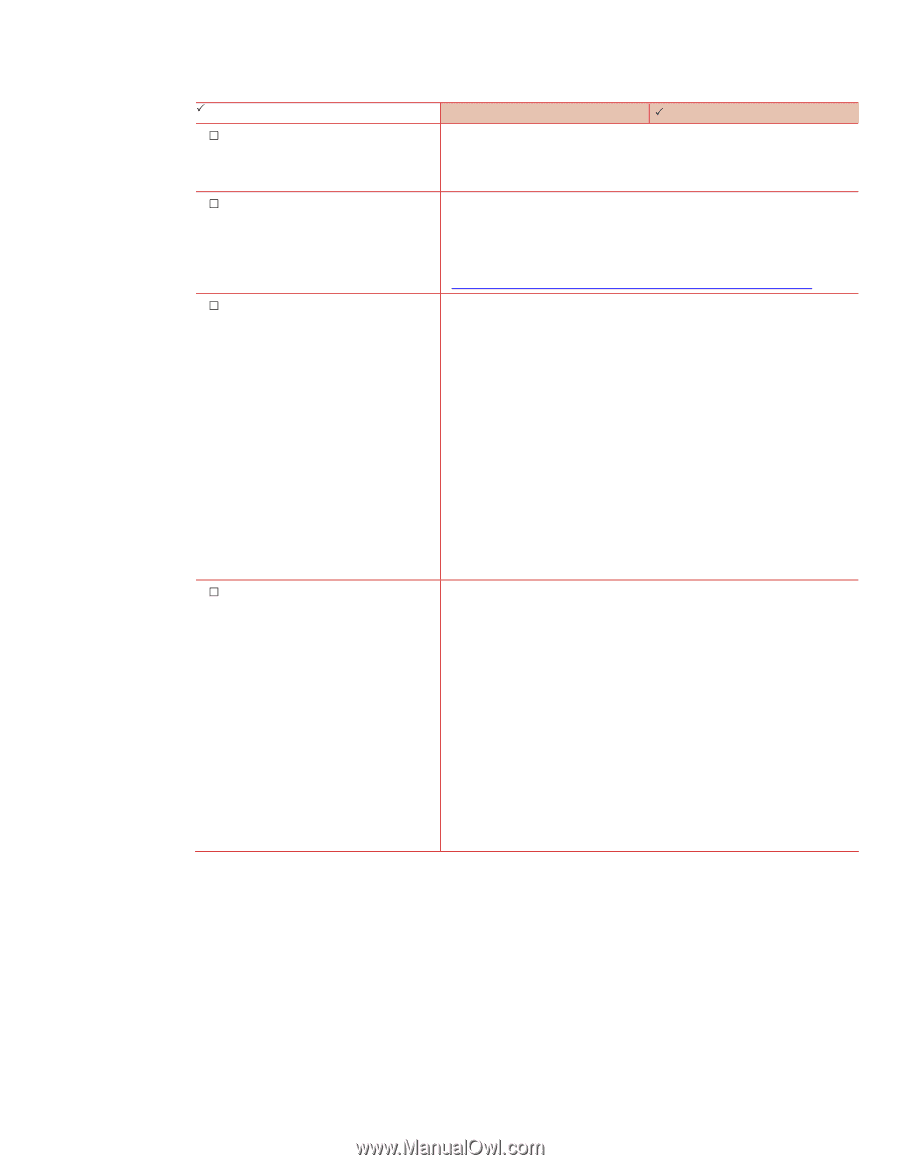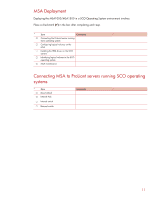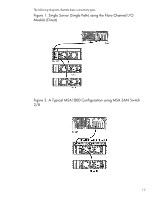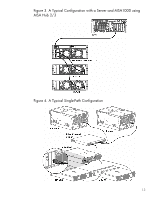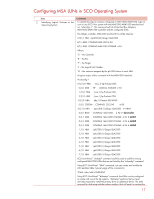HP StorageWorks MSA 2/8 SCO Operating System support of HP StorageWorks Modula - Page 16
Installing the HBA Driver
 |
View all HP StorageWorks MSA 2/8 manuals
Add to My Manuals
Save this manual to your list of manuals |
Page 16 highlights
Installing the HBA Driver 3 … … … Item Install the SCO Operating System on a ProLiant server. Driver Software Creating HBA Diskette Comments 3 Refer to the SCO Operating System Deployment Guide for OS installation tips on ProLiant platforms. Update the system with latest Maintenance Pack for OS. Install the HP ProLiant Extended Feature Supplement for SCO UnixWare 7 and OpenServer 6 version 7.70A or later. qlc2300 Host Bus Adapter (HBA) Driver Supplement (version 8.0.3) for SCO OpenServer 6.0.0 is available on the SCO OpenServer 6.0.0 installation media. For SCO UnixWare 7.1.3 and SCO UnixWare 7.1.4, use the latest version of qlc2300 Host Bus Adapter driver available at http://www.sco.com/support/update/download/release.php?rid=25 In order to create HBA diskette from image hba.qlc2300.83a.image, perform the following steps (applicable for SCO UnixWare 7.1.3/7.1.4 only): Login as root on a SCO Unix system and perform the following: $ su Password: # mkdir /tmp/hba # cd /tmp/hba … Installation of HBA Drivers Download the hba.qlc2300.83a image file to the newly created /tmp/hba directory on your machine. Insert a formatted floppy in to the floppy drive and execute the following command to create qlc2300 diskette from the image file: # dd if= hba.qlc2300.83a.image of=/dev/dsk/f0t bs=36b On a SCO UnixWare 7.1.3/7.1.4 system, the qlc2300 diskette can be used to install/upgrade the qlc2300 driver on your system. Insert HBA diskette and execute the command: # pkgadd -d diskette1 all or # pkgadd -d diskette1 qlc2300 On SCO OpenServer 6.0.0 system, qlc2300 driver (version 8.0.3) available on the OS media can be used to install the driver. Insert SCO OpenServer 6.0.0 OS installation media into the CD-ROM drive and perform the following: 1. Login as "root" 2. At # prompt, type the following and press ENTER: # pkgadd -d cdrom1 qlc2300 16