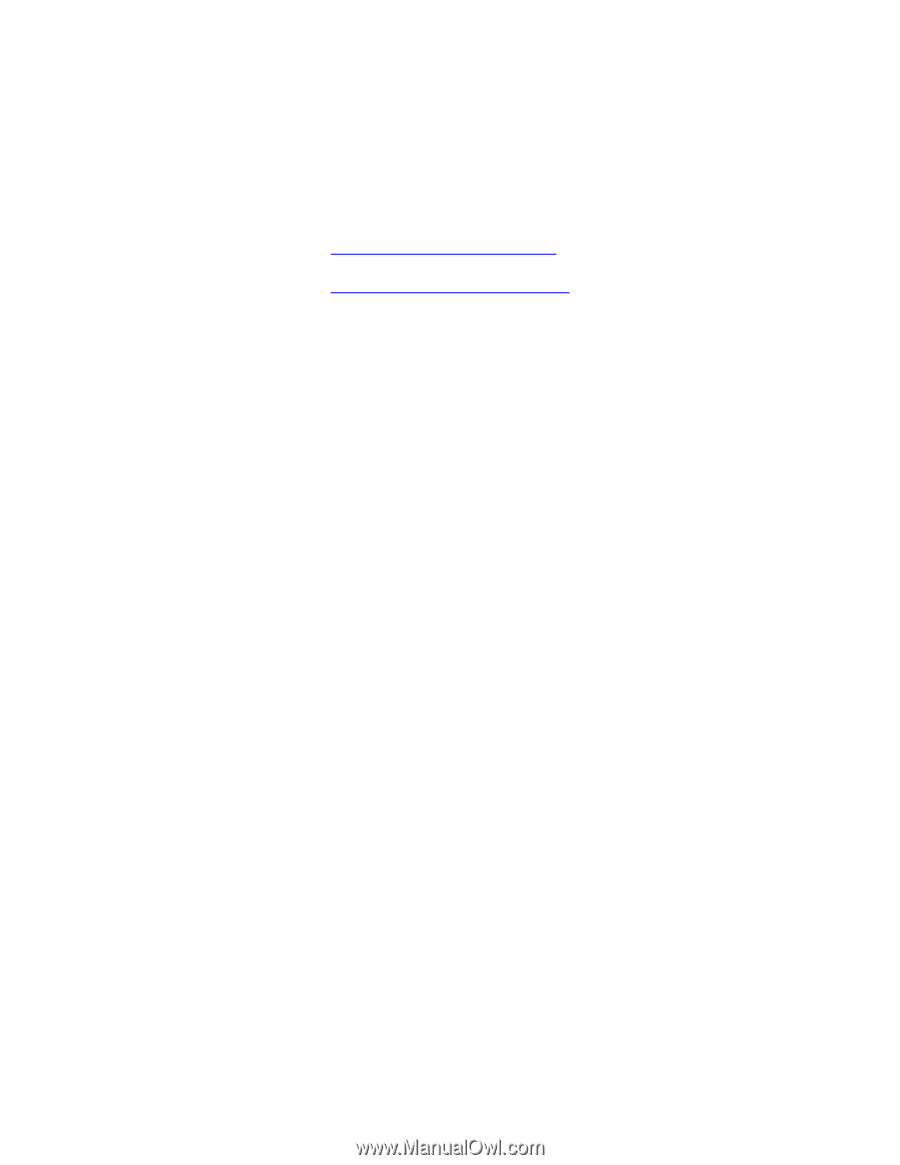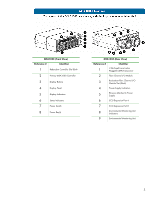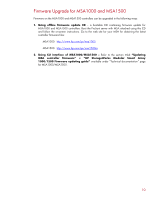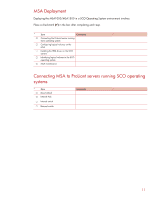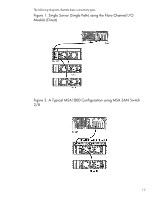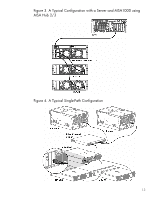HP StorageWorks MSA 2/8 SCO Operating System support of HP StorageWorks Modula - Page 10
Firmware Upgrade for MSA1000 and MSA1500, Using CLI interface of MSA1000/MSA1500 - storageworks msa 1000
 |
View all HP StorageWorks MSA 2/8 manuals
Add to My Manuals
Save this manual to your list of manuals |
Page 10 highlights
Firmware Upgrade for MSA1000 and MSA1500 Firmware on the MSA1000 and MSA1500 controllers can be upgraded in the following ways: 1. Using offline firmware update CD - a bootable CD containing firmware update for MSA1000 and MSA1500 controllers. Boot the ProLiant server with MSA attached using this CD and follow the on-screen instructions. Go to the web site for your MSA for obtaining the latest controller firmware files: MSA1000: http://www.hp.com/go/msa1000 MSA1500: http://www.hp.com/go/msa1500cs 2. Using CLI interface of MSA1000/MSA1500 - Refer to the section titled "Updating MSA controller firmware" in "HP StorageWorks Modular Smart Array 1000/1500 Firmware updating guide" available under "Technical documentation" page for MSA1000/MSA1500. 10