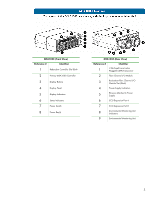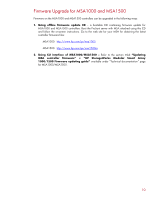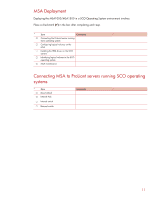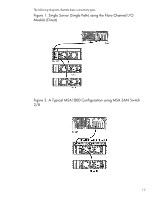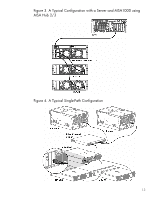HP StorageWorks MSA 2/8 SCO Operating System support of HP StorageWorks Modula - Page 9
Software, Listed below are the software requirements to support MSA1000 and MSA1500 unless noted.
 |
View all HP StorageWorks MSA 2/8 manuals
Add to My Manuals
Save this manual to your list of manuals |
Page 9 highlights
Software Listed below are the software requirements to support MSA1000 and MSA1500 unless noted. Operating System HP EFS 1. SCO OpenServer 6.0.0 2. SCO UnixWare 7.1.3 3. SCO UnixWare 7.1.4 Use the latest Maintenance Pack available at http://www.sco.com/support/download.html hp ProLiant Extended Feature Supplement (EFS) for SCO UnixWare 7 and SCO OpenServer 6 version 7.70A or later. Configuring MSA1000 & MSA1500 MSA1000 & MSA1500 ship with a CD containing HP Array Configuration Utility (ACU). The HP Array Configuration Utility software for Smart Array controllers and the StorageWorks Enclosure products makes it easy to configure and expand your disk drive arrays. NOTE: Online ACU is not available for SCO Operating Systems. MSA1000 & MSA1500 can also be configured using Command Line Interface (CLI). For more information on CLI setup and usage, refer to the CLI user guide available at http://h20000.www2.hp.com/bc/docs/support/SupportManual/c00149849/c00149849.pdf 9