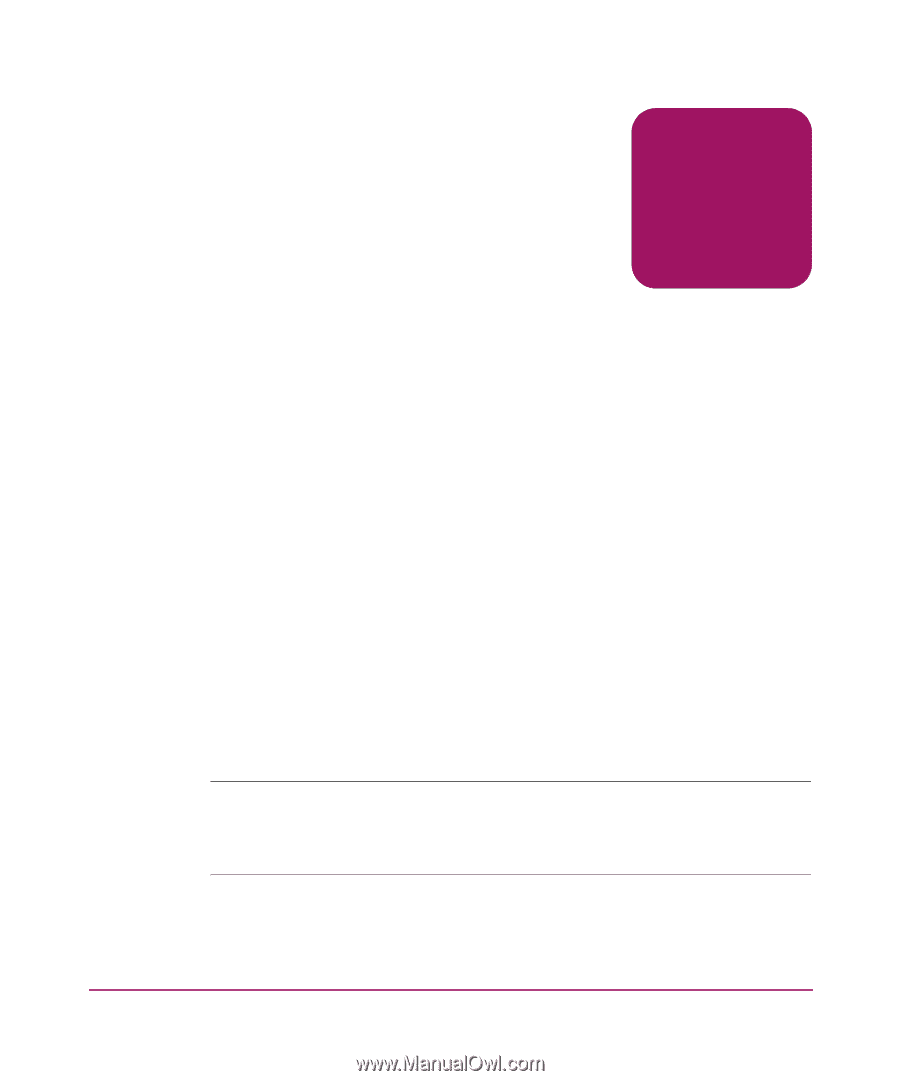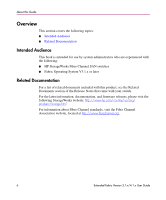HP StorageWorks MSA 2/8 HP StorageWorks Extended Fabric V3.1.x/4.1.x User Guid - Page 11
Introducing Extended Fabric
 |
View all HP StorageWorks MSA 2/8 manuals
Add to My Manuals
Save this manual to your list of manuals |
Page 11 highlights
Introducing Extended Fabric 1 Extended Fabric uses Fibre Channel technology to create a fabric interconnected at a distance of up to 100 kilometers. Extended Fabric can increase the allowable distance between two switches. It is an optionally licensed product that runs on: ■ StorageWorks 1 Gb SAN switch series with StorageWorks Fabric OS version 2.0.x installed, ■ StorageWorks 2 Gb SAN switch series with StorageWorks Fabric OS version 3.0.x installed, ■ HP StorageWorks SAN Switch 2/32 with StorageWorks Fabric OS version 4.0.x installed, or ■ HP StorageWorks Core Switch 2/64 (Core Switch 2/64) switches with StorageWorks Fabric OS version 4.0.x installed. Extended Fabric optimizes the internal buffering algorithm for StorageWorks 1 Gb SAN switches, StorageWorks 2 Gb SAN switches, and Core Switch 2/64 switches. Extended Fabric provides maximum buffering between E_Ports connected over an extended distance. Buffer reconfiguration results in line speed performance of close to full Fibre Channel speed for switches interconnected at 100 kilometers, thus providing the highest possible performance for transfers between switches. The Fibre Channel connection extensions can be provided by Extended Distance small form factor pluggables (SFPs), Fibre Channel repeaters, or Wave Division Multiplexing (WDM) devices. Note: Performance may vary depending on the condition of the fiber optic connections between the switches. Losses due to splicing, connectors, tight bends, and other degradation can affect the performance over the link and the maximum transmission distance. Extended Fabric Version 3.1.x/4.1.x User Guide 11