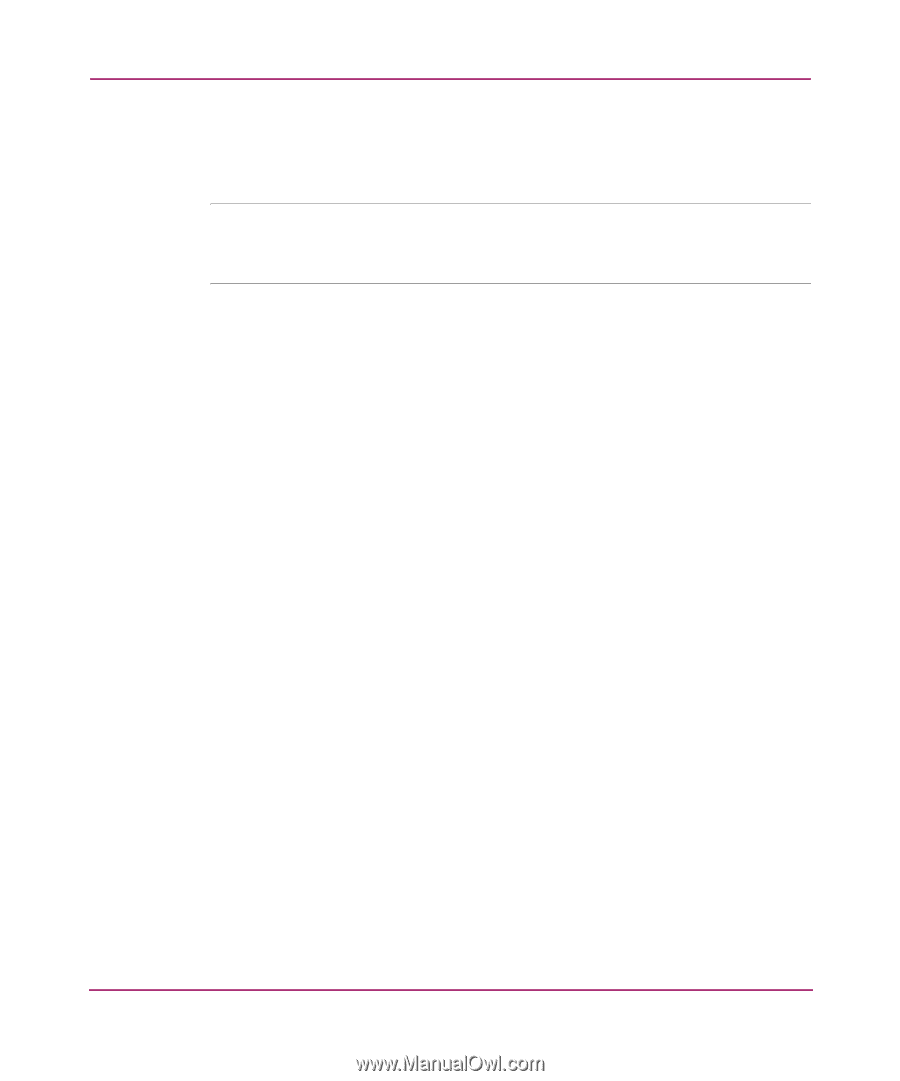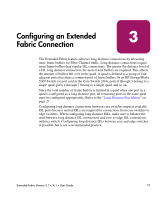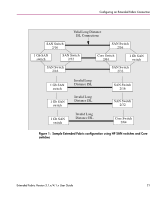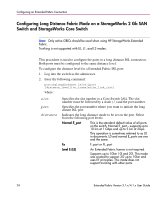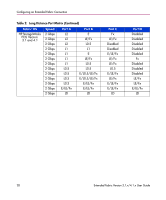HP StorageWorks MSA 2/8 HP StorageWorks Extended Fabric V3.1.x/4.1.x User Guid - Page 24
Configuring Long Distance Fabric Mode on a StorageWorks 2 Gb SAN Switch and StorageWorks Core Switch
 |
View all HP StorageWorks MSA 2/8 manuals
Add to My Manuals
Save this manual to your list of manuals |
Page 24 highlights
Configuring an Extended Fabric Connection Configuring Long Distance Fabric Mode on a StorageWorks 2 Gb SAN Switch and StorageWorks Core Switch Note: Only active GBICs should be used when using HP StorageWorks Extended Fabric. Trunking is not supported with LE, L1, and L2 modes. This procedure is used to configure the ports in a long distance ISL connection. Both ports must be configured to the same distance level. To configure the distance level for a Extended Fabric ISL port: 1. Log into the switch as the admin user. 2. Issue the following command: portcfglongdistance [slot/]port [distance_level][vc_translation_link_init] where: slot port distance Specifies the slot number in a Core Switch 2/64. The slot number must be followed by a slash ( / ) and the port number. Specifies the port number where you want to initiate the long distant ISL port. Indicates the long distance mode to be set on the port. Select from the following port levels: Normal E_port This is the standard default value of all ports on the switch. Normal E_port - supports up to 10 km at 1 Gbps and up to 5 km at 2Gps. This operation is sometimes referred to as L0 in documents. L0 and normal E_ports are one and the same. Fx F_port or FL_port Level E (LE) An Extended Fabric license is not required. Supports up to 10km 1G and 2G. This mode was created to support 2G up to 10km and uses EF principles. This mode does not support trunking with other ports. 24 Extended Fabric Version 3.1.x/4.1.x User Guide