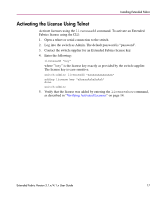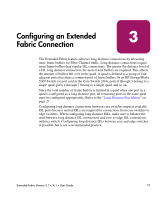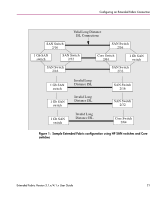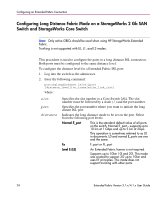HP StorageWorks MSA 2/8 HP StorageWorks Extended Fabric V3.1.x/4.1.x User Guid - Page 22
Configuring an Extended Fabric Connection, Enabling Long Distance Fabric Mode on a StorageWorks 1 Gb SAN Switch
 |
View all HP StorageWorks MSA 2/8 manuals
Add to My Manuals
Save this manual to your list of manuals |
Page 22 highlights
Configuring an Extended Fabric Connection Configuring an Extended Fabric Connection Note: The long distance ISL ports must have the same configuration or the fabric will be segmented. If the fabric contains one or more switches running HP StorageWorks Fabric OS v2.x or v3.0.x or the switch has a long distance ISL, the following parameters need to be set to configure HP StorageWorks Extended Fabrics. ■ Port configuration: the long distance fabric parameter set to 1 ■ Switch configuration must be set to enable long distance - on switches running FOS 2.x Note: If one switch in the fabric has the long distance fabric parameter set to 1, all switches in the fabric must have the parameter set to 1. Otherwise the fabric will be segmented ISL Trunking is not supported on a long distance ISL. Enabling Long Distance Fabric Mode on a StorageWorks 1 Gb SAN Switch To configure a StorageWorks 1 Gb SAN switch to enable long distance, set the long distance fabric mode bit as follows: 1. Log into the switch as the admin user. 2. Enter the switchdisable command to disable the switch. 3. Enter the configure command. 4. Enter "yes" at the Fabric Parameters prompt. 5. Click Enter to scroll through the Fabric Parameters without changing their values, until you reach the Long Distance Fabric parameter. 6. At the prompt, specify a value of 1 to enable the Long Distance Fabric parameter. For example: Long Distance Fabric [0]: 1 22 Extended Fabric Version 3.1.x/4.1.x User Guide