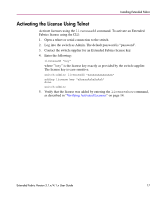HP StorageWorks MSA 2/8 HP StorageWorks Extended Fabric V3.1.x/4.1.x User Guid - Page 12
Extended Fabric Licensing, works with the rest of the switches in the fabric.
 |
View all HP StorageWorks MSA 2/8 manuals
Add to My Manuals
Save this manual to your list of manuals |
Page 12 highlights
Introducing Extended Fabric Extended Fabric Licensing To enable Extended Fabric, an Extended Fabric license must be installed. If a fabric is created with StorageWorks 2 Gb SAN switches or above, the long distance extended fabric configuration has to be set only once for each fabric at the edge port connector switch. The edge port connector switch automatically works with the rest of the switches in the fabric. Note: To enable Extended Fabric in a fabric created with StorageWorks 1 Gb SAN switches, each switch in the fabric must be configured individually. 12 Extended Fabric Version 3.1.x/4.1.x User Guide
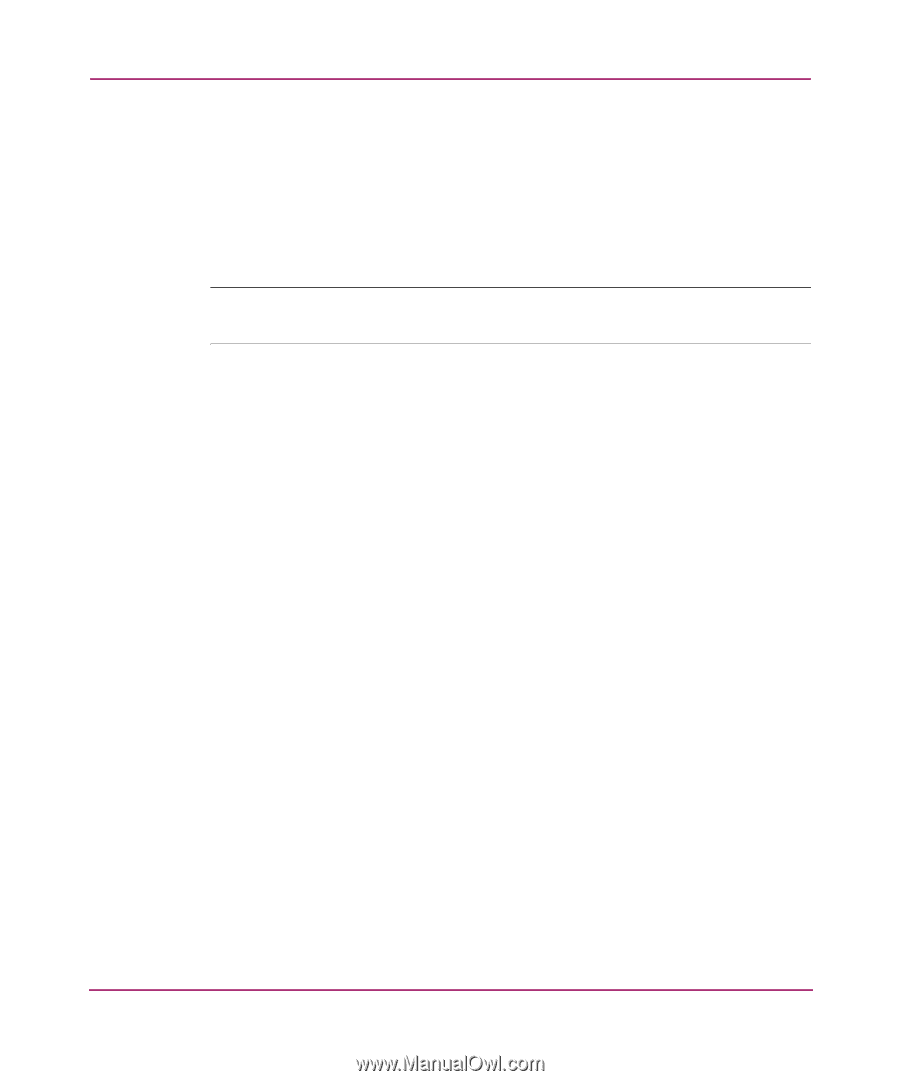
Introducing Extended Fabric
12
Extended Fabric Version 3.1.x/4.1.x User Guide
Extended Fabric Licensing
To enable Extended Fabric, an Extended Fabric license must be installed. If a
fabric is created with StorageWorks 2 Gb SAN switches or above, the long
distance extended fabric configuration has to be set only once for each fabric at
the edge port connector switch. The edge port connector switch automatically
works with the rest of the switches in the fabric.
Note:
To enable Extended Fabric in a fabric created with StorageWorks 1 Gb SAN
switches, each switch in the fabric must be configured individually.