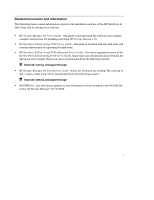HP Surestore Disk Array FC60 Storage Manager 60-NT Introduction Guide - Page 8
Introducing HP Storage Manager 60..
 |
View all HP Surestore Disk Array FC60 manuals
Add to My Manuals
Save this manual to your list of manuals |
Page 8 highlights
Introducing HP Storage Manager 60 Volume Volume Group Free Capacity Unconfigured Capacity A logical object that is the basic structure created on the Storage Array to store data. One or more volumes are configured across a volume group, and each volume is seen by the operating system as one drive. A set of drives that are logically grouped together by the controllers in a Storage Array. Each volume group is assigned an appropriate RAID level to meet application needs for data availability and I/O performance. The RAID level is a volume group parameter, not a volume parameter. A contiguous region of unassigned capacity on a designated volume group. The space can be used to create one or more volumes. Note: In the Array Management Window Logical View, free capacity is shown as Free Capacity Nodes. Multiple Free Capacity nodes can exist on a volume group. Capacity present in the Storage Array from drives that have not been assigned to a volume group. The space can be used to create new volume groups. Note: In the Array Management Window Logical View, unconfigured capacity is shown as an Unconfigured Capacity Node. 8 INTRODUCING HP STORAGE MANAGER 60