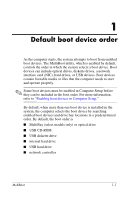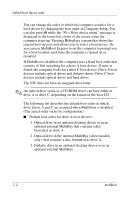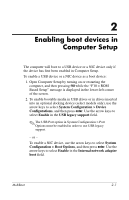HP Tc4400 MultiBoot - Page 6
Enabling boot devices in Computer Setup
 |
UPC - 883585078639
View all HP Tc4400 manuals
Add to My Manuals
Save this manual to your list of manuals |
Page 6 highlights
2 Enabling boot devices in Computer Setup The computer will boot to a USB device or a NIC device only if the device has first been enabled in Computer Setup. To enable a USB device or a NIC device as a boot device: 1. Open Computer Setup by turning on or restarting the computer, and then pressing f10 while the "F10 = ROM Based Setup" message is displayed in the lower-left corner of the screen. 2. To enable bootable media in USB drives or in drives inserted into an optional docking device (select models only), use the arrow keys to select System Configuration > Device Configurations, and then press enter. Use the arrow keys to select Enable in the USB legacy support field. ✎ The USB Port option in System Configuration > Port Options must be enabled in order to use USB legacy support. - or - To enable a NIC device, use the arrow keys to select System Configuration > Boot Options, and then press enter. Use the arrow keys to select Enable in the Internal network adapter boot field. MultiBoot 2-1