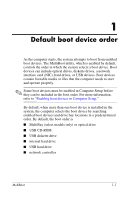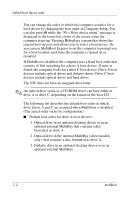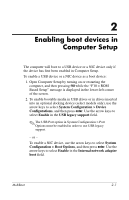HP Tc4400 MultiBoot - Page 7
when the Network Service Boot, File > Save changes and exit
 |
UPC - 883585078639
View all HP Tc4400 manuals
Add to My Manuals
Save this manual to your list of manuals |
Page 7 highlights
Enabling boot devices in Computer Setup 3. To save your preferences and exit Computer Setup, use the arrow keys to select File > Save changes and exit. Then follow the instructions on the screen. Your preferences go into effect when the computer restarts. ✎ To connect a NIC to a Preboot eXecution Environment (PXE) or Remote Program Load (RPL) server without using MultiBoot, quickly press f12 when the "Network Service Boot" message appears in the lower-right corner of the screen (select models only). 2-2 MultiBoot

2–2
MultiBoot
Enabling boot devices in Computer Setup
3. To save your preferences and exit Computer Setup, use the
arrow keys to select
File > Save changes and exit
. Then
follow the instructions on the screen.
Your preferences go into effect when the computer restarts.
✎
To connect a NIC to a Preboot eXecution Environment (PXE)
or Remote Program Load (RPL) server without using
MultiBoot, quickly press
f12
when the “Network Service Boot”
message appears in the lower-right corner of the screen (select
models only).