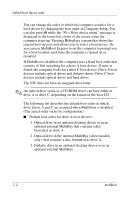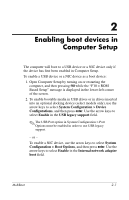HP Tc4400 MultiBoot - Page 9
of Computer Setup. Booting from a NIC does not affect - q menu
 |
UPC - 883585078639
View all HP Tc4400 manuals
Add to My Manuals
Save this manual to your list of manuals |
Page 9 highlights
Boot order change considerations ■ Changing the boot order also changes the logical drive designations. For example, if you start up from a CD-ROM drive with a disc formatted as drive C, that CD-ROM drive becomes drive C and the hard drive in the hard drive bay becomes drive D. ■ The computer will boot from a NIC device only if the device has first been enabled in the Device security menu of Computer Setup. Booting from a NIC does not affect logical drive designations because no drive letter is associated with the NIC. ■ Drives in an optional docking device (select models only) are treated like external USB devices in the boot order. 3-2 MultiBoot

3–2
MultiBoot
Boot order change considerations
■
Changing the boot order also changes the logical drive
designations. For example, if you start up from a CD-ROM
drive with a disc formatted as drive C, that CD-ROM drive
becomes drive C and the hard drive in the hard drive bay
becomes drive D.
■
The computer will boot from a NIC device only if the
device has first been enabled in the Device security menu
of Computer Setup. Booting from a NIC does not affect
logical drive designations because no drive letter is associated
with the NIC.
■
Drives in an optional docking device (select models only)
are treated like external USB devices in the boot order.