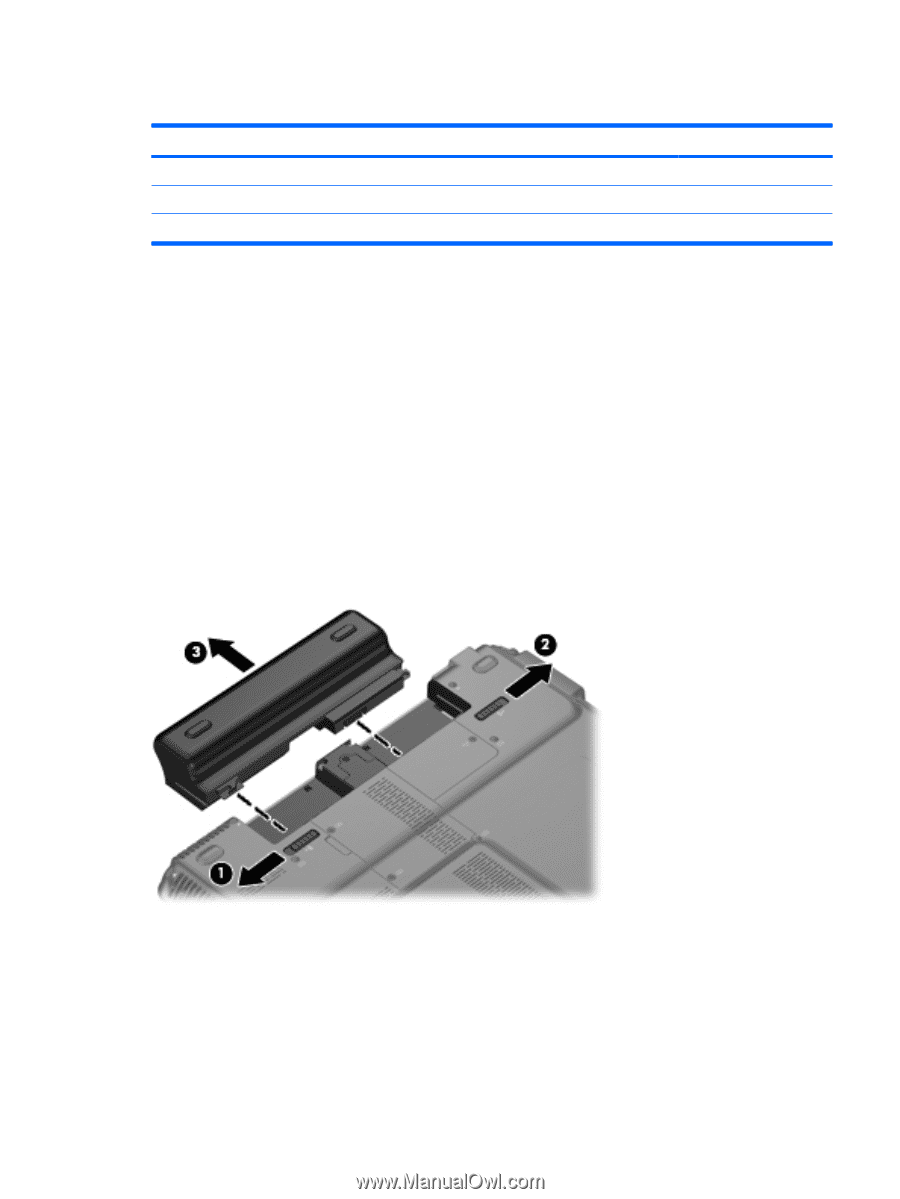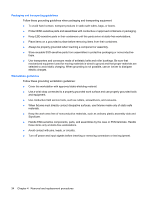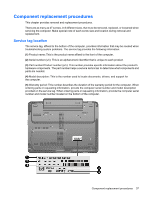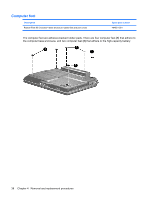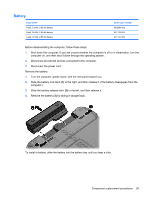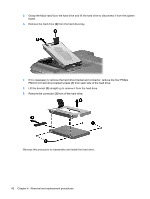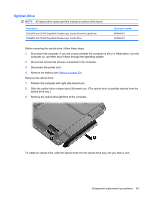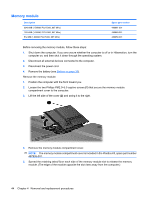HP Tx2635us HP Pavilion tx2500 Entertainment PC - Maintenance and Service Guid - Page 47
Battery, Slide the battery release latch
 |
UPC - 884420449898
View all HP Tx2635us manuals
Add to My Manuals
Save this manual to your list of manuals |
Page 47 highlights
Battery Description 8-cell, 73-Wh, 2.55-Ah battery 6-cell, 55-Wh, 2.55-Ah battery 4-cell, 37-Wh, 2.55-Ah battery Spare part number 463650-003 441132-003 441131-003 Before disassembling the computer, follow these steps: 1. Shut down the computer. If you are unsure whether the computer is off or in Hibernation, turn the computer on, and then shut it down through the operating system. 2. Disconnect all external devices connected to the computer. 3. Disconnect the power cord. Remove the battery: 1. Turn the computer upside down, with the rear panel toward you. 2. Slide the battery lock latch (1) to the right, and then release it. (The battery disengages from the computer.) 3. Slide the battery release latch (2) to the left, and then release it. 4. Remove the battery (3) by sliding it straight back. To install a battery, slide the battery into the battery bay until you hear a click. Component replacement procedures 39