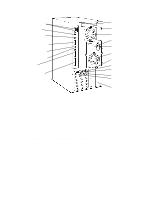HP Vectra VT 6/xxx HP Vectra XU 6/xxx and VT 6/xxx PCs - Technical Reference M - Page 11
Power-On Self, Test routines, Vectra diagnostic, utility, Peripheral Devices, Display User's, Guide
 |
View all HP Vectra VT 6/xxx manuals
Add to My Manuals
Save this manual to your list of manuals |
Page 11 highlights
Power-On SelfTest routines (POST) Key error codes and suggestions for corrective action Vectra diagnostic utility Peripheral Devices Display User's Guide Disk drive User's Guide Audio User's Guide LAN Administrator's Guide Setting up and configuring Setting up and configuring Setting up and configuring Setting up and configuring New features New features Error codes and suggestions for corrective action Order of tests Technical details

Power-On Self-
Test routines
(POST)
Key error codes and
suggestions for
corrective action
New features
Error codes
and
suggestions
for
corrective
action
Order of
tests
Vectra diagnostic
utility
New features
Technical
details
Peripheral Devices
Display User’s
Guide
Setting up and
configuring
Disk drive User’s
Guide
Setting up and
configuring
Audio User’s
Guide
Setting up and
configuring
LAN
Administrator’s
Guide
Setting up and
configuring