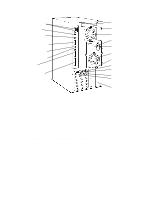HP Vectra VT 6/xxx HP Vectra XU 6/xxx and VT 6/xxx PCs - Technical Reference M - Page 6
System Overview
 |
View all HP Vectra VT 6/xxx manuals
Add to My Manuals
Save this manual to your list of manuals |
Page 6 highlights
1 SYSTEM OVERVIEW This manual describes the HP Vectra XU 6/xxx PC andHP Vectra VT 6/xxx PC, and provides detailed system specifications. This chapter introduces the external features, and lists the specifications and characteristic data of the system. It also summarizes the documentation which is available. EXTERNAL FEATURES The following two diagrams show the front and rear views of the HP Vectra XU 6/xxx PC with an "A" model network board. The HP Vectra VT 6/xxx PC is similar, but has no SCSI or LAN connectors. Empty internal drive shelf Hard disk drive Power supply Main memory Logo Status panel Flexible disk drive Empty front access drive shelves Up to six accessory boards can be installed CD-ROM drive Volume control Headphone jack Microphone jack Internal speaker grill