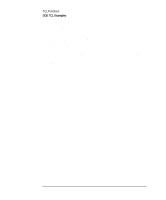HP Visualize J5000 hp enterprise file system: planning and configuring hp DCE/ - Page 113
Configuring dced, Configuring secd
 |
View all HP Visualize J5000 manuals
Add to My Manuals
Save this manual to your list of manuals |
Page 113 highlights
TCL Functions DCE TCL Examples Example: dcecp> tcl_dce_config_dceserver oddball gumby1 \ > global cell_admin -dce: dcecp> Configuring dced tcl_dce_config_dced (hostname cellname sec_server) The hostname parameter can be passed as either the full domain name (for example, blech.ch.apollo.hp.com) or the short name (for example, blech). Specify the cellname parameter without the /.../ in front. If you are configuring the dced on a machine to be a client in an existing cell, sec_server would be the name of the security server in that cell. If you are configuring the dced on a machine to be its own cell, sec_server should be the same as hostname. If you are configuring the local host into an existing cell, you can pass "NULL" as the cellname if you would like the function to internally figure out the name of the cell using the sec_server parameter. Example: dcecp> tcl_dce_config_dced oddball gumby1 oddball : dcecp> Configuring secd tcl_dce_config_secserver (hostname cellname \ > celladmin celladmin_pw) The hostname parameter can be passed as either the full domain name (for example, blech.ch.apollo.hp.com) or the short name (for example, blech). Specify the cellname parameter without the /.../ in front. The dts_type parameter should be one of 'client', 'local', 'global' or 'none'. Choose your own celladmin account name (usually 'cell_admin') and password. Example: dcecp> tcl_dce_config_secserver oddball gumby1 \ > cell_admin -dce: dcecp> 113