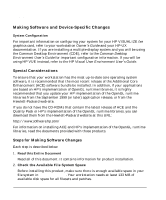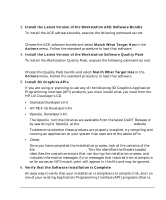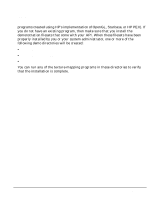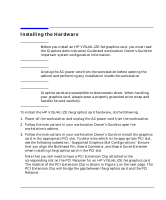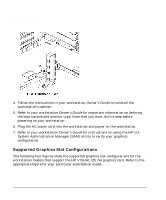HP Visualize J5000 hp visualize workstation - fxe graphics card installation g - Page 15
PCI slot 4 64 bits wide/33Mhz - Secondary Graphics Slot
 |
View all HP Visualize J5000 manuals
Add to My Manuals
Save this manual to your list of manuals |
Page 15 highlights
B180 Graphics Slots PCI slot 1 32 bits wide/33Mhz PCI slot 2 32 bits wide/33Mhz Supported B180 Configurations: • 1 built-in Visualize EG and Visualize fxe • 1 built-in Visualize EG and Visualize fx2 • 1 built-in Visualize EG and Visualize fx4 B1000 and C3000 Graphics Slots PCI slot 1 64 bits wide/33Mhz PCI slot 2 64 bits wide/66Mhz - Primary Graphics Slot PCI slot 3 64 bits wide/33 Mhz Introduction Installing the Hardware PCI slot 4 64 bits wide/33Mhz - Secondary Graphics Slot PCI slot 5 32 bits wide/33Mhz PCI slot 6 32 bits wide/33Mhz Use the Primary Graphics Slot for the highest performance graphics card. Use the Secondary Graphics Slot for the second graphics card and then the remaining 64 bit wide slots for any additional supported graphics cards. Chapter 1 15