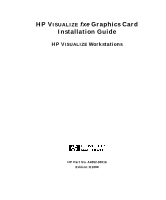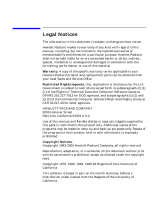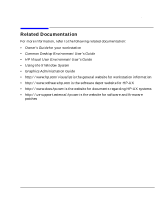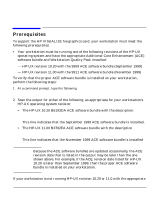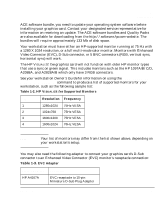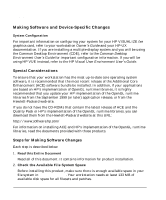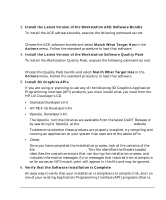HP Visualize J5000 hp visualize workstation - fxe graphics card installation g - Page 6
Table 1-1.
 |
View all HP Visualize J5000 manuals
Add to My Manuals
Save this manual to your list of manuals |
Page 6 highlights
Introduction It describes the basic prerequisites and procedures for installing the HP VISUALIZE fxe (HP product number A4982A) graphics card into the supported workstations. The HP VISUALIZE fxe 2D/3D graphics accelerator card is an entry-level graphics card. It installs in a PCI 2X(64 bits wide 33Mhz/66Mhz) slot in an HP-UX workstation backplane. It uses a standard 15-pin miniature D-Sub receptacle connector to connect to a video monitor cable. It supports resolutions of: Table 1-1. Type 1 2 3 4 Resolution Frequency 1280x1024 1024x768 1600x1200 1600x1024 75Hz VESA 75Hz VESA 75Hz VESA 76Hz VESA See your workstation Owner's Guide for specific installation instructions for your particular workstation. 6 Chapter 1

6
Chapter 1
Introduction
It describes the basic prerequisites and procedures for installing the HP VISUALIZE
fxe
(HP product number A4982A) graphics card into the supported workstations.
The HP VISUALIZE
fxe
2D/3D graphics accelerator card is an entry-level graphics
card. It installs in a PCI 2X(64 bits wide 33Mhz/66Mhz) slot in an HP-UX
workstation backplane. It uses a standard 15-pin miniature D-Sub receptacle
connector to connect to a video monitor cable. It supports resolutions of:
See your workstation Owner's Guide for specific installation instructions for your
particular workstation.
Table 1-1.
Type
Resolution
Frequency
1
1280x1024
75Hz VESA
2
1024x768
75Hz VESA
3
1600x1200
75Hz VESA
4
1600x1024
76Hz VESA