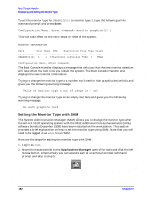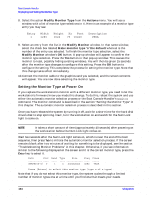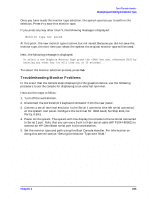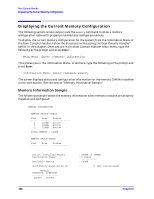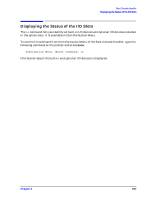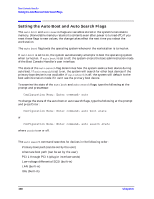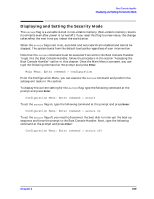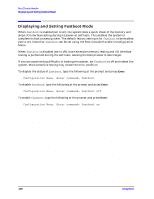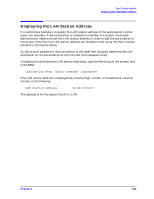HP Visualize b2000 hp Visualize b2000 UNIX workstation service handbook (a5983 - Page 157
To use the IO command from the Information Menu of the Boot Console Handler, type
 |
View all HP Visualize b2000 manuals
Add to My Manuals
Save this manual to your list of manuals |
Page 157 highlights
Boot Console Handler Displaying the Status of the I/O Slots Displaying the Status of the I/O Slots The io command lets you identify all built-in I/O devices and optional I/O devices installed in the option slots. It is available in the Information Menu. To use the IO command from the Information Menu of the Boot Console Handler, type the following command at the prompt and press Enter: Information Menu: Enter command> io Information about the built-in and optional I/O devices is displayed. Chapter 6 157
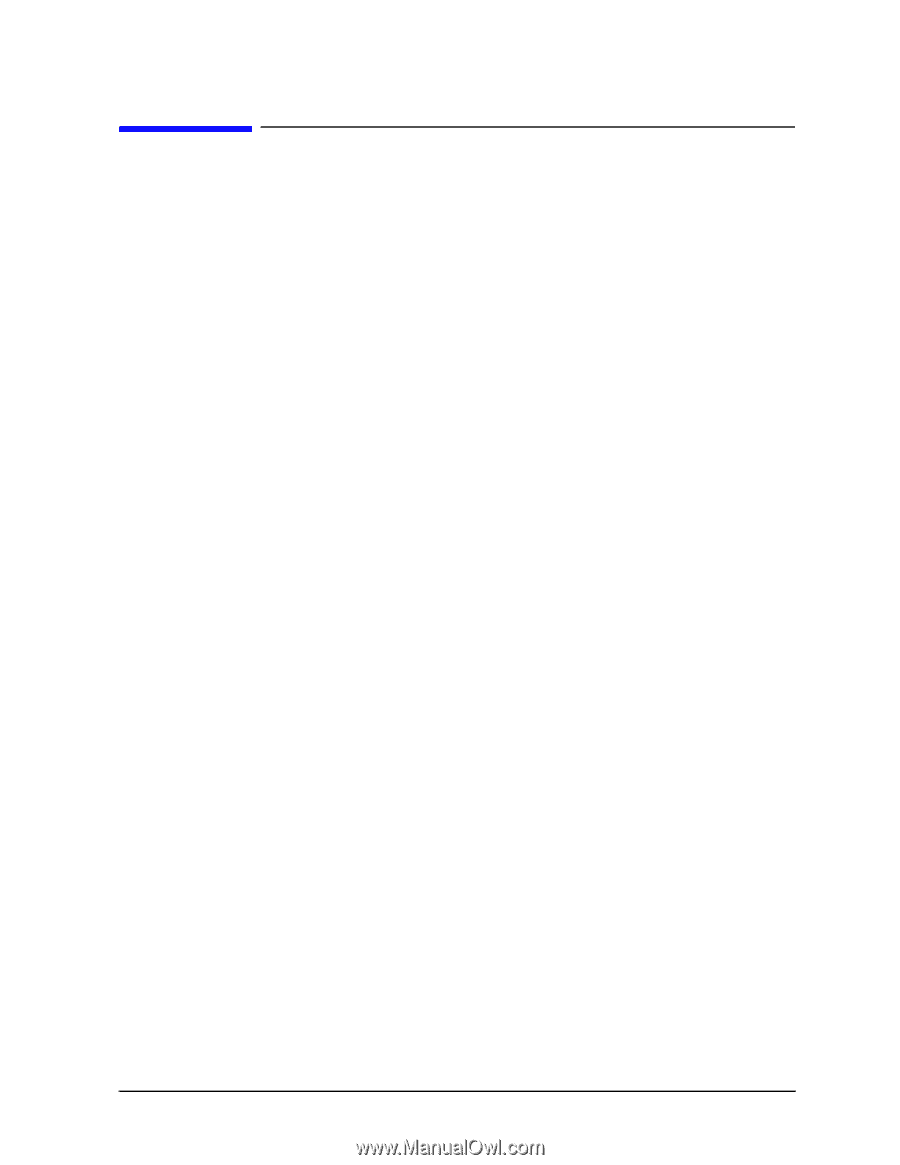
Chapter 6
157
Boot Console Handler
Displaying the Status of the I/O Slots
Displaying the Status of the I/O Slots
The
io
command lets you identify all built-in I/O devices and optional I/O devices installed
in the option slots. It is available in the Information Menu.
To use the IO command from the Information Menu of the Boot Console Handler, type the
following command at the prompt and press
Enter
:
Information Menu: Enter command> io
Information about the built-in and optional I/O devices is displayed.