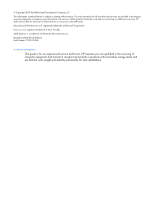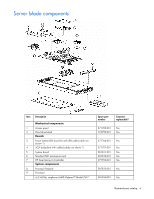Contents 3
Contents
Illustrated parts catalog
.................................................................................................................
5
Customer self repair
...................................................................................................................................
5
Server blade components
...........................................................................................................................
6
Removal and replacement procedures
.............................................................................................
8
Safety considerations
.................................................................................................................................
8
Preventing electrostatic discharge
......................................................................................................
8
Server blade warnings and cautions
..................................................................................................
9
Rack warnings and cautions
.............................................................................................................
9
Symbols on equipment
...................................................................................................................
10
Server blade preparation
.........................................................................................................................
11
Access panel
..........................................................................................................................................
12
Hard drives
............................................................................................................................................
12
DIMMs
...................................................................................................................................................
13
Processor
...............................................................................................................................................
14
HP Smart Array 6i Controller
....................................................................................................................
17
HP Smart Array 6i battery-backed write cache enabler (optional)
..................................................................
18
Air baffle
...............................................................................................................................................
18
Fan assembly
..........................................................................................................................................
19
Fibre Channel mezzanine (optional)
..........................................................................................................
20
Standard NIC mezzanine card
.................................................................................................................
21
SCSI backplane
......................................................................................................................................
22
Power converter module
...........................................................................................................................
23
DC filter module
......................................................................................................................................
23
Power button/LED board
..........................................................................................................................
24
System board battery
...............................................................................................................................
25
System board
.........................................................................................................................................
26
Server blade bay blank
............................................................................................................................
28
Diagnostic tools
..........................................................................................................................
29
HP Insight Diagnostics
..............................................................................................................................
29
Survey Utility
..........................................................................................................................................
29
Integrated Management Log
.....................................................................................................................
29
Server component identification
....................................................................................................
31
Front panel components
...........................................................................................................................
31
Front panel LEDs
.....................................................................................................................................
32
Rear panel components
............................................................................................................................
33
Internal components
.................................................................................................................................
34
System maintenance switch
.......................................................................................................................
35
System maintenance switch procedures
......................................................................................................
35
Clearing the system configuration
....................................................................................................
35
Accessing the redundant ROM
........................................................................................................
36
Local I/O cable
......................................................................................................................................
36
Hot-plug SCSI hard drive LEDs
..................................................................................................................
37
Hot-plug SCSI hard drive LED combinations
................................................................................................
37
Specifications
.............................................................................................................................
39
Environmental specifications
.....................................................................................................................
39
Server specifications
................................................................................................................................
39
Acronyms and abbreviations
........................................................................................................
40