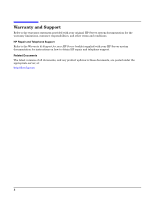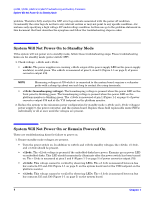HP rp5400 Troubleshooting and Build-Up Procedures Product Update - rp5400, rp5 - Page 3
rp5400, rp5430, rp5450 and rp5470 Troubleshooting and Build-Up Procedures, Introduction - power supply
 |
View all HP rp5400 manuals
Add to My Manuals
Save this manual to your list of manuals |
Page 3 highlights
rp5400, rp5430, rp5450 and rp5470 Troubleshooting and Build-Up Procedures Introduction 1 rp5400, rp5430, rp5450 and rp5470 Troubleshooting and Build-Up Procedures Introduction This document is intended to assist in the troubleshooting of an rp54xx series system exhibiting one or more of the following repetitive symptoms: • The system will not power on or remain powered on. In the power-on mode, the green power LED on the system front panel should be on and the cooling fans are all receiving DC power and are spinning at normal speeds. • The system will not power on to standby mode (power switch off). In the standby mode the green power LED on the system front panel and on the platform monitor board will be flashing. • The system will not begin self-test execution. In this case, the system will successfully power on and remain powered but the system will fail to enter its self-test execution. • The system will power on and enter the power-on self-test execution but will not pass self-test and/or boot to the boot console handler (BCH). Initial Troubleshooting Steps Prior to starting troubleshooting, please note: • Service Note A5191A-05 documents a DC power-on issue that may provide assistance. It provides DC power troubleshooting procedures and illustrations. The troubleshooting procedures in this Service Note will be utilized in this document. • Service Note A5191A-28 documents a problem with the DC power converter cable that may cause a self-test hang that may not be resolved by the troubleshooting procedures in this document. • The guardian service processor (GSP) should be functional and available whenever the system successfully powers up to standby mode. In standby mode DC power provides "housekeeping" voltages to the GSP. It is highly recommended that the GSP be utilized to assist in troubleshooting whenever available. Begin Troubleshooting It can be difficult to troubleshoot an rp54xx series system that will not power on, initiate self-test, or boot to BCH. In some cases the GSP will provide meaningful events in the error logs. These error log entries may point to a failure in a critical component (e.g. multiple fan failures, a bad power supply, etc.) causing the Chapter 1 3