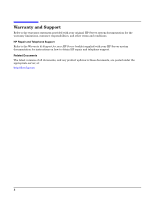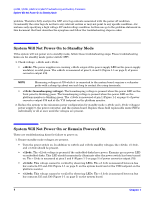HP rp5400 Troubleshooting and Build-Up Procedures Product Update - rp5400, rp5 - Page 7
System Will Not Pass Self-test,
 |
View all HP rp5400 manuals
Add to My Manuals
Save this manual to your list of manuals |
Page 7 highlights
rp5400, rp5430, rp5450 and rp5470 Troubleshooting and Build-Up Procedures System Will Not Pass Self-test System Will Not Pass Self-test In cases where the system will power up and initiate CPU self-test but will consistently not pass self-test and/or boot to boot console handler (BCH), the following troubleshooting process may be used to help localize the bad part(s). Self-test initiation or forward progress may be monitored via the GSP's VFP command. 1. Thoroughly analyze any GSP error messages that appear to be associated with the self-test failure(s). Replace any components associated with the GSP errors and retest. After replacing any part, perform another analysis of any GSP error messages. Look for changes in the self-test errors or failure symptoms. It is possible that a replacement part malfunctions or the part is not properly installed. Avoid random replacement of parts as a method of troubleshooting the problem. 2. If Step 1 does not appear to find the problem, try removing all the memory DIMMs and all the PCI I/O cards - including the core SCSI/LAN card. On an operational system with these parts removed, the VFP output will display: memory config 7213 ***** EARLY BOOT VFP : SYSTEM ALERT ***** SYSTEM NAME: nbluegsp DATE: 01/15/2002 TIME: 20:30:17 ALERT LEVEL: 15 = Fatal hardware or configuration problem prevents operation REASON FOR ALERT SOURCE: 7 = memory SOURCE DETAIL: 4 = SIMM or DIMM SOURCE ID: FF PROBLEM DETAIL: B = missing LEDs: RUN ATTENTION FAULT REMOTE POWER FLASH OFF OFF ON ON LED State: Running non-OS code. (i.e. Boot or Diagnostics) 0x000000FB74FF2103 00000000 00000000 - type 0 = Data Field Unused 0x580008FB74FF2103 00006600 0F141E11 - type 11 = Timestamp 01/15/2002 20:30:17 A/a: ack read of this entry - Q/q: quit Virtual Front Panel Display Anything else redisplay the log entry 3. If the above VFP output is not displayed, the self-test did not get to the point of testing memory for some reason. A problem could exist in the system card or perhaps in one or more processor modules. In many cases, failures in executing self-test will result in an high priority machine check (HPMC). In this case, there will be many GSP error log entries logged associated with machine check. Unfortunately, root cause analysis of an HPMC via the GSP error log entries is typically not feasible. The HPMC PIM itself would have to be analyzed and if the system will not boot to BCH this is not possible. When dealing with a 3 or 4-way system, try running the self-test with a minimum CPU complement (e.g. only CPUs 0 and 3 or CPU 0 and a runway terminator in CPU 3's slot position). If the system board is equipped with a processor Chapter 1 7