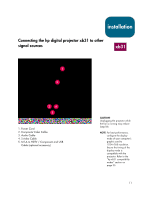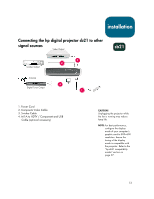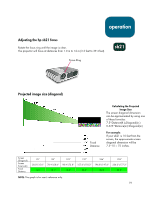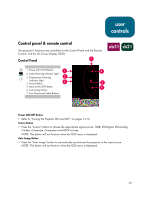HP sb21 HP Digital Projectors xb31 and sb21 - (European English) Owner Manual - Page 15
Turning the projector ON and OFF
 |
View all HP sb21 manuals
Add to My Manuals
Save this manual to your list of manuals |
Page 15 highlights
Turning the projector ON and OFF (continued) 2 3 4 operation xb31 sb21 1 CAUTION! Unplugging the projector while the fan is running may reduce lamp life. NOTE: Turn on the projector before turning on the signal source. NOTE: When the blue Power Indicator Light is blinking the unit cannot be turned ON or OFF. The projector will not respond to any user input. NOTE: The model shown is the hp xb31. 15

15
Turning the projector ON and OFF
(continued)
operation
xb31 sb21
1
2
3
4
CAUTION!
Unplugging the projector
while the fan is running
may reduce lamp life.
NOTE:
Turn on the projector before
turning on the signal source.
NOTE:
When the blue Power
Indicator Light is blinking the
unit cannot be turned ON or
OFF. The projector will not
respond to any user input.
NOTE:
The model shown is the
hp xb31.