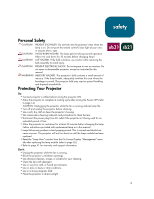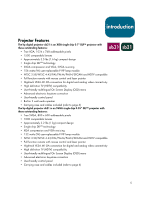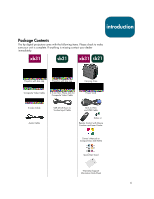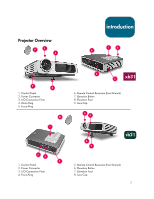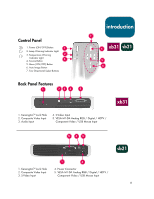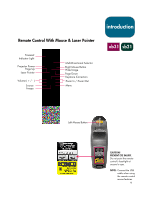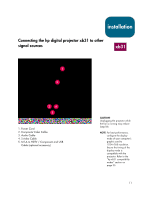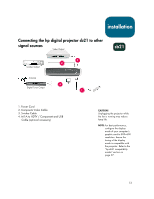HP sb21 HP Digital Projectors xb31 and sb21 - (European English) Owner Manual - Page 9
Remote Control With Mouse & Laser Pointer - cables
 |
View all HP sb21 manuals
Add to My Manuals
Save this manual to your list of manuals |
Page 9 highlights
Remote Control With Mouse & Laser Pointer Transmit Indicator Light Projector Power Page Up Laser Pointer Volume ( + / - ) Source Freeze Multi-Directional Selector Right Mouse Button Hide Image Page Down Keystone Correction Zoom In / Zoom Out Menu introduction xb31 sb21 Left Mouse Button CAUTION! PREVENT EYE INJURY. Do not point the remote control's laserlight at anyone's eyes. NOTE: Connect the USB cable when using the remote control mouse features. 9
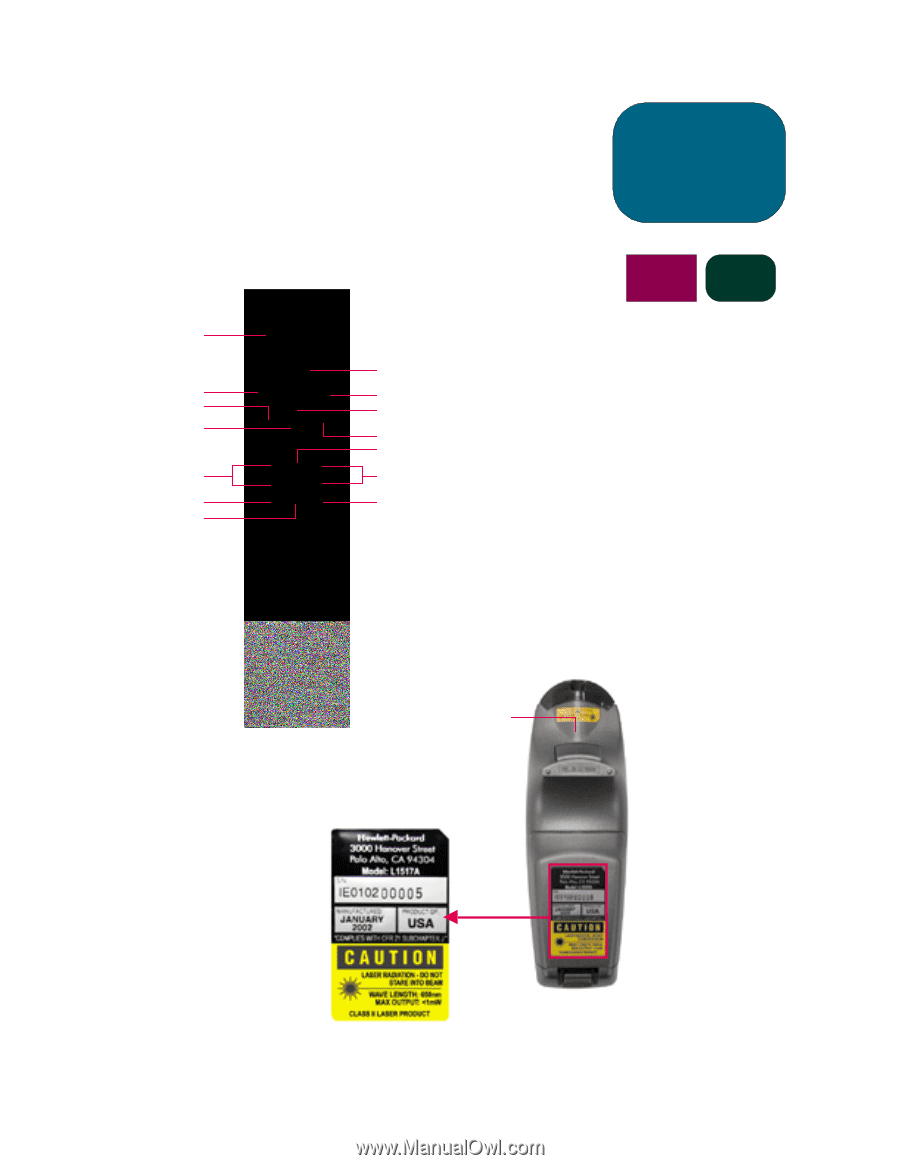
9
Remote Control With Mouse & Laser Pointer
xb31 sb21
introduction
Multi-Directional Selector
Right Mouse Button
Hide Image
Page Down
Keystone Correction
Zoom In / Zoom Out
Menu
Transmit
Indicator Light
Projector Power
Page Up
Laser Pointer
Volume ( + / - )
Source
Freeze
Left Mouse Button
CAUTION!
PREVENT EYE INJURY.
Do not point the remote
control
’
s laserlight at
anyone
’
s eyes.
NOTE:
Connect the USB
cable when using
the remote control
mouse features.