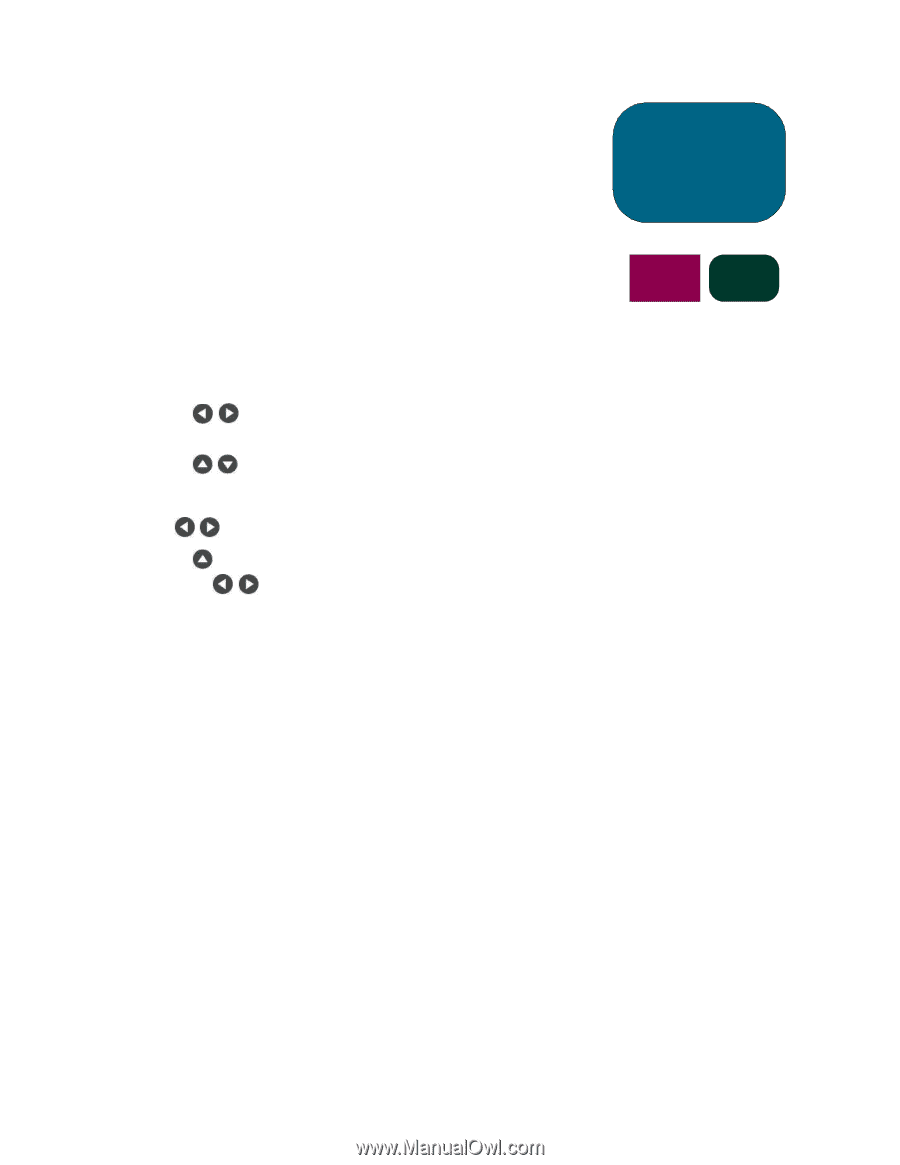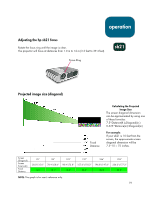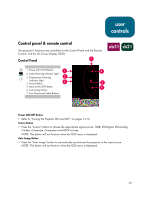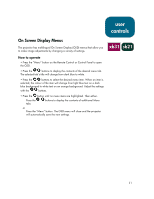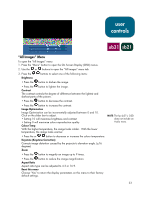HP sb21 HP Digital Projectors xb31 and sb21 - (European English) Owner Manual - Page 21
On Screen Display Menus
 |
View all HP sb21 manuals
Add to My Manuals
Save this manual to your list of manuals |
Page 21 highlights
user controls On Screen Display Menus The projector has multilingual On Screen Display (OSD) menus that allow you to make image adjustments by changing a variety of settings. How to operate • Press the "Menu" button on the Remote Control or Control Panel to open the OSD. • Press the buttons to display the contents of the desired menu tab. The selected tab's title will change from dark blue to white. • Press the buttons to select the desired menu item. When an item is selected, the colour of the item will change from light blue text on a dark blue background to white text on an orange background. Adjust the settings with the buttons. • Press the button until no menu items are highlighted. Then either - Press the tabs buttons to display the contents of additional Menu or Press the "Menu" button. The OSD menu will close and the projector will automatically save the new settings. xb31 sb21 21