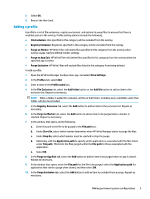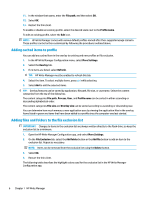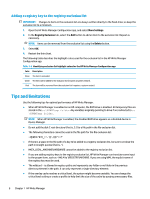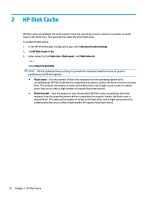HP t505 Administrator Guide 11 - Page 14
Adding a registry key to the registry exclusion list, Tips and limitations
 |
View all HP t505 manuals
Add to My Manuals
Save this manual to your list of manuals |
Page 14 highlights
Adding a registry key to the registry exclusion list IMPORTANT: Changes to items in the exclusion list are always written directly to the flash drive; so keep the exclusion list to a minimum. 1. Open the HP Write Manager Configuration app, and select More Settings. 2. In the Registry Exclusion tab, select the Add button to add an item to the exclusion list. Repeat as necessary. NOTE: Items can be removed from the exclusion list using the Delete button. 3. Select OK. 4. Restart the thin client. The following table describes the highlight colors used for the exclusion list in the HP Write Manager Configuration app. Table 1-5 Identifying exclusion list highlight colors for the HP Write Manager Configuration app Color Description None The item is excluded. Green The item will be added to the exclusion list (requires a system restart). Red The item will be removed from the exclusion list (requires a system restart). Tips and limitations Use the following tips for optimal performance of HP Write Manager. ● When HP Write Manager is enabled on an HP computer, the RAM drive is disabled. All temporary files are stored in the c:\HPWMTemp folder. Any variables originally pointing to drive Z are redirected to c: \HPWMTemp folder. NOTE: When HP Write Manager is enabled, the disabled RAM drive appears as a disabled device in Device Manager. ● Do not add the disk C root directory (that is, C:\) to a file path in the file exclusion list. ● The following characters cannot be used in the file path for the file exclusion list If there is a space in the file path of a key to be added to a registry exclusion list, be sure to enclose the path in straight quotes (that is, "). ● HKEY_LOCAL_MACHINE\HARDWARE cannot be added to the registry exclusion list. ● If you are adding registry keys to the registry exclusion list, HP Write Manager can translate some input to the proper form, such as - HKLM to \REGISTRY\MACHINE. If you are using WMI, the explicit name of the registry key must be used. ● The wildcard * is allowed in registry paths and represents any folder or no folder in the previous directory element in the path. It can only represent a single directory element. ● If the overlay cache reaches a critical level, the system might become unstable. You can change the critical level setting or create a profile to help limit the size of the cache by purging unnecessary files. 8 Chapter 1 HP Write Manager