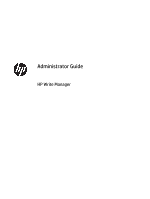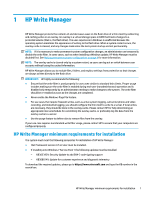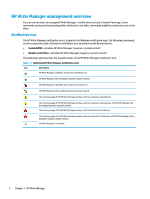HP t505 Administrator Guide 11 - Page 5
Table of contents
 |
View all HP t505 manuals
Add to My Manuals
Save this manual to your list of manuals |
Page 5 highlights
Table of contents 1 HP Write Manager ...1 HP Write Manager minimum requirements for installation 1 HP Write Manager management overview ...2 Notification icon ...2 HP Write Manager Configuration ...3 Command-line arguments ...3 Increase the default maximum limit for overlay 3 Making permanent system configurations ...4 Disabling or enabling HP Write Manager 4 Configuring a marker ...4 Adding a profile ...5 Adding cached items to profile ...6 Adding files and folders to the file exclusion list 6 Adding a registry key to the registry exclusion list 8 Tips and limitations ...8 2 HP Disk Cache ...10 v

Table of contents
1
HP Write Manager
..........................................................................................................................................
1
HP Write Manager minimum requirements for installation
..................................................................................
1
HP Write Manager management overview
............................................................................................................
2
Notification icon
...................................................................................................................................
2
HP Write Manager Configuration
.........................................................................................................
3
Command-line arguments
..................................................................................................................
3
Increase the default maximum limit for overlay
...................................................................................................
3
Making permanent system configurations
...........................................................................................................
4
Disabling or enabling HP Write Manager
............................................................................................
4
Configuring a marker
...........................................................................................................................
4
Adding a profile
...................................................................................................................................
5
Adding cached items to profile
............................................................................................................
6
Adding files and folders to the file exclusion list
................................................................................
6
Adding a registry key to the registry exclusion list
.............................................................................
8
Tips and limitations
...............................................................................................................................................
8
2
HP Disk Cache
..............................................................................................................................................
10
v