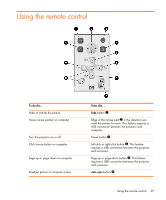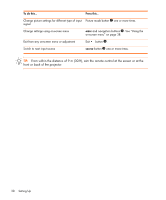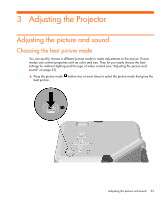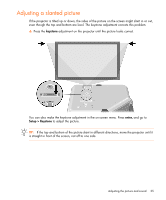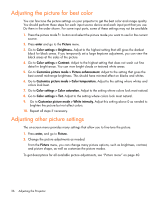HP vp6300 HP vp6300 Series Digital Projector - User's Guide - Page 33
Adjusting the Projector
 |
View all HP vp6300 manuals
Add to My Manuals
Save this manual to your list of manuals |
Page 33 highlights
3 Adjusting the Projector Adjusting the picture and sound Choosing the best picture mode You can quickly choose a different picture mode to make adjustments to the picture. Picture modes can control properties such as color and size. They let you easily choose the best settings for ambient lighting and the type of video content (see "Adjusting the picture and sound" on page 33). S Press the picture mode button one or more times to select the picture mode that gives the best picture. Adjusting the picture and sound 33
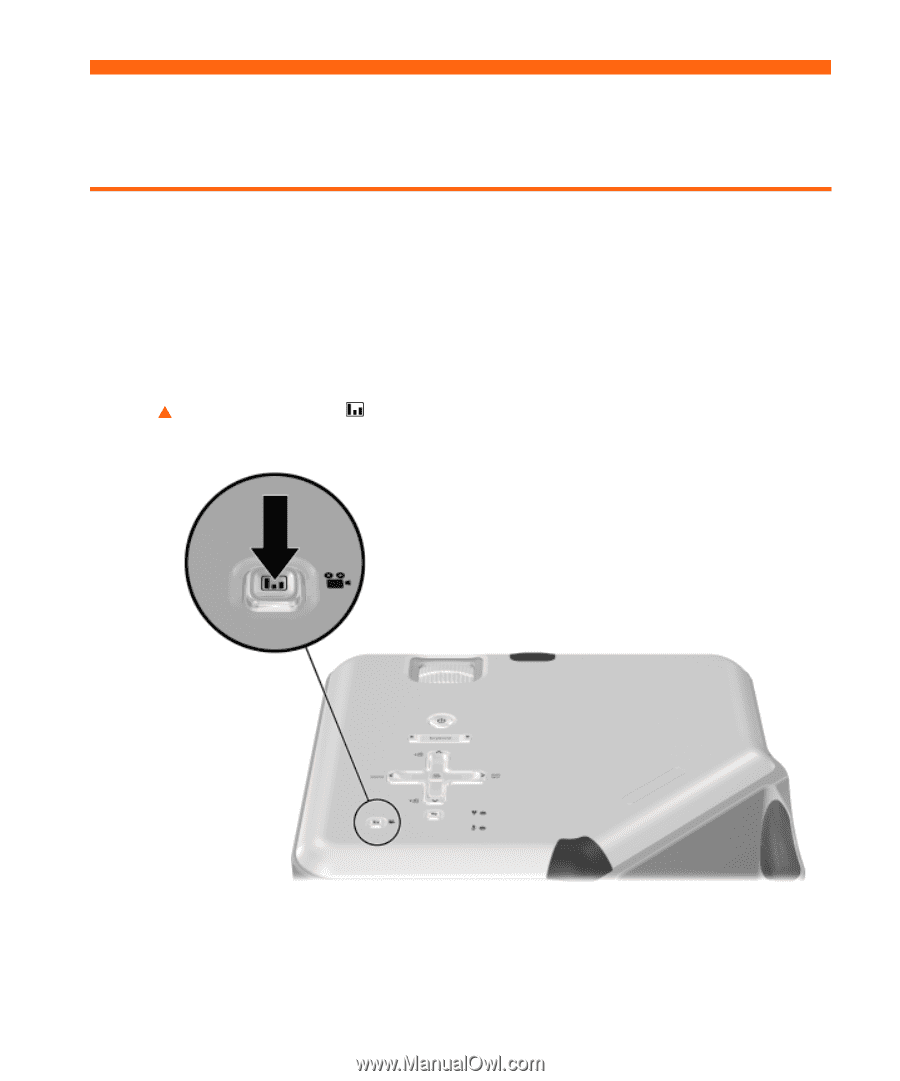
Adjusting the picture and sound
33
3
Adjusting the Projector
Adjusting the picture and sound
Choosing the best picture mode
You can quickly choose a different picture mode to make adjustments to the picture. Picture
modes can control properties such as color and size. They let you easily choose the best
settings for ambient lighting and the type of video content (see “Adjusting the picture and
sound” on page 33).
Press the picture mode
button one or more times to select the picture mode that gives the
best picture.