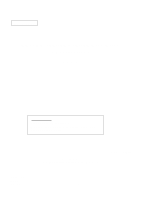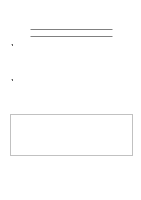Hitachi DK23DA-30F Owners Manual
Hitachi DK23DA-30F - 30 GB Hard Drive Manual
 |
View all Hitachi DK23DA-30F manuals
Add to My Manuals
Save this manual to your list of manuals |
Hitachi DK23DA-30F manual content summary:
- Hitachi DK23DA-30F | Owners Manual - Page 1
OEM Manual DK23DA-40F/30F/20F/10F Disk Drive Specifications REV.3 Caution for Safety Read Safety descriptions carefully. Read and recommend drive usage cautions to your end user. Keep this manual with care. K6602705 Rev.3 08.20.01 H I T A C H I All Rights Reserved, Copyright ©2001 Hitachi, Ltd. - Hitachi DK23DA-30F | Owners Manual - Page 2
in this manual. Items of indicating Caution : K6602705 Rev.3 08.20.01 - Safety Instructions - General Caution - Power Supply Requirements - Maximum Power off Interval - Data Reliability - Mounting HDD - Attention for HDD Installation - Packing - Handling Page 4 Sec. 1.2, Page 10 - 11 Sec - Hitachi DK23DA-30F | Owners Manual - Page 3
B, etc.). However, anything other than this product, such as an interface cable, is excluded. Therefore, the following cases require a system side and specific remedies are available to the original purchaser in the event the product fails to conform to the limited warranty. Hitachi's liability - Hitachi DK23DA-30F | Owners Manual - Page 4
. Do not make contact with the interface connector pins. Contact causes pin dent, electrical discharge distraction or contact failure. Also, pins or HDA corners may cause bodily injury. Handle with care. 6. Observe Clause 3.3 "Drive Usage Condition Specifications". Since reliability and product life - Hitachi DK23DA-30F | Owners Manual - Page 5
disk may be lost due to accidents such as disasters, shock damage during handling or drive failure. To prepare for accidents, back up data. Hitachi does not perform an error or inconsistency. Hitachi makes no representations or warranties with respect to the contents hereof and specifically disclaims - Hitachi DK23DA-30F | Owners Manual - Page 6
HDD 4.2.1 Mounting HDD with Screws 4.2.2 Single HDD Test Condition 4.2.3 Attention for HDD Installation 4.3 Drive Address Setting(DRIVE 0/DRIVE 1) 4.4 Dimensions 5.0 Packing and Handling 5.1 Packing 5.2 Handling 6.0 Interface 6.1 Power Interface 6.2 Physical Interface 6.2.1 Connector 6.2.2 Connector - Hitachi DK23DA-30F | Owners Manual - Page 7
56 6.3.2.8.1 Attribute Parameters 56 6.2.7.8.2 SMART Device Error Log Reporting 57 6.2.7.8.3 SMART Operation with Management D2h 59 6.3.2.8.9 SMART Save Attribute Values [B0h, Sub D3h] 60 6.3.2.8.10 SMART Enable/Disable Automatic Off-line [B0h, Sub DBh 61 6.3.2.8.11 SMART - Hitachi DK23DA-30F | Owners Manual - Page 8
10.2 Address Offset Feature 80 6.3.2.10.3 Read Max Address Command [F8h] 82 6.3.2.10.4 Set Max Address Command [F9h, Sub 00h] 83 6.3.2.10.5 Set Max Set Password Command [F9h, Sub 01h] 85 6.3.2.10 Cache and Auto Reallocation 95 6.4 Interface Signal Timing 96 6.4.1 Data Transfer - Hitachi DK23DA-30F | Owners Manual - Page 9
series disk drives reach high capacities (40GB,30GB,20GB and 10GB for 9.5mm height) in a 2.5 type form factor by applying the latest high-density recording technology. Capacity Model (Formatted) Height Interface DK23DA-40F DK23DA-30F DK23DA-20F DK23DA-10F 40.007 GB 30.005 GB 20.003 GB 10.056 - Hitachi DK23DA-30F | Owners Manual - Page 10
during Power Off only. (c) Shock can result in permanent damage to the drive and/or loss of data. Prevent shocks often incurred by dropping, knocking over, or hitting the drive. Caution (Dropping) PREVENT SHOCKS (Knocking over) (Hitting) (Hitting) K6602705 Rev.3 08.20.01 Figure 1-1 - 10 - - Hitachi DK23DA-30F | Owners Manual - Page 11
(Continued) (d) Do not cover the breather hole. If the hole was covered with any material, it shall result in permanent damage to the drive and/or loss of data. Label or seal shall be attached on the cover avoiding the breather hole. Warranty void if the breather hole was - Hitachi DK23DA-30F | Owners Manual - Page 12
40F/30F/20F/10F Disk Drive Figure 2-1 Overview of DK23DA-40F/30F/20F/10F (9.5mm height) Note: 1) Prepare connection cables referring to Sec. 6.2. 2) Mounting holes are compatible with DK237A-XX, DK238A-XX, DK239A-XX, DK23AA-XX, DK23BA-xx, DK23BA-XXE,DK23CA-XX and DK23CA-XXF. K6602705 Rev.3 08.20 - Hitachi DK23DA-30F | Owners Manual - Page 13
Specifications Table 3.1 Principal Specifications Specifications No. Item DK23DA- DK23DA- DK23DA- DK23DA- 40F 30F 20F 10F 1 Capacity per drive (Formatted) Capacity per sector Disks Heads Cylinders 2 Seek time Average (Nominal Maximum value) Minimum 3 Average latency Disk - Hitachi DK23DA-30F | Owners Manual - Page 14
the drive may perform a 20 seconds in case of spin up retries under certain conditions of the voltage specifications(Table 3.1) and environmental specifications(Table 3.2). *4 :For DC power input, the average current is measured at the connector of the PCBA of this drive failure. Secondary max. 10 A for - Hitachi DK23DA-30F | Owners Manual - Page 15
and Reliability Table 3.2 Environmental Specification and Reliability No. Item Specification DK23DA- DK23DA- DK23DA- DK23DA- 40F 30F 20F 10F 1 Ambient *1 Operational 5 to 55°C temperature Non-operational -40 to 70°C *2 Temperature gradient Max. 20°C /hour 2 Relative humidity - Hitachi DK23DA-30F | Owners Manual - Page 16
For the HDD evaluation, long Write : Less than 20% of POH Read specifications given in Table 3.2 -Mounting : Mount with recommended screws and regular torque. -Physical/Electrical Interface: ATA-5 -Handling : Do not add Electrical Static Discharge, and Vibration and Shock to the drive - Hitachi DK23DA-30F | Owners Manual - Page 17
3.4 Load/Unload Specifications Load /Unload is a mechanism to load/unload the heads on the disk surfaces. 3.4.1 Normal Load/Unload Normal load/unload operations are limited to maximum 300,000 times during HDD life. The normal unload operation is performed by the following commands. - Standby - - Hitachi DK23DA-30F | Owners Manual - Page 18
4.0 Installation 4.1 Installation Direction The DK23DA-40F/30F/20F/10F can be installed in the 6 directions as shown below. K6602705 Rev.3 08.20.01 Figure 4-1 Installation - 18 - - Hitachi DK23DA-30F | Owners Manual - Page 19
according to the following instruction to optimize the performance. (a) Mount the HDD with M3 screws. Take care not to add any distorting force to the HDD when mounting. Using 4 screws holes, secure the HDD. (b) Use screws with the following specifications when the HDD is mounted. i) M3 (screw - Hitachi DK23DA-30F | Owners Manual - Page 20
optimize the performance, keep the following instructions. 1) For the Single HDD test, HDD should be placed on an ABS-sheet. HDD should be place with no movement by external force min. 0.39N for X axis and Y-axis directions. 2) Don't place HDD on a soft sponge sheet or hard surface at HDD test. If - Hitachi DK23DA-30F | Owners Manual - Page 21
to configure a device as DRIVE 0 or DRIVE 1. The device address setting is established between drives on the interface connector by using jumper 0-2 (pin # A, B, D) The DRIVE 0 is assigned to device address 0, and the DRIVE 1 is assigned to device address 1. 1) DRIVE 0 (or single) 43 5 31 - Hitachi DK23DA-30F | Owners Manual - Page 22
Drive width at mounting (70.1 Maximum drive width) 9.5 ʶ 0.2 2 4.4 Dimensions 4-M3 3.5mm min. full thread 76.6 ± 0.25 14.0 ± 0.25 10.24 ± 0.25 61.72±0.25 4-M3 3.0mm min. full thread 100±0.45 3.99ʶ0.25 K6602705 Rev.3 08.20.01 2 42 (Unit : mm) Figure 4-4 Dimensions (DK23DA-40F/30F/20F/10F - Hitachi DK23DA-30F | Owners Manual - Page 23
(1) Pack the device in an ESD protective bag with desiccant. (2) Use the original Hitachi cardboard box and the cushioning materials or equivalent cushioning structures to surround the above bag. (3) Never stack or package drives next to each other with at the proper cushion material separating them - Hitachi DK23DA-30F | Owners Manual - Page 24
HDD with the screws according to the following instructions to optimize the performance. It is necessary to prevent vibration, shock, and static electricity to the drive the drive. Also, avoid touching the electrical components directly, which can discharge electrostatic energy and damage the drive. - Hitachi DK23DA-30F | Owners Manual - Page 25
6.0 Interface 6.1 Power Interface Only +5VDC power is applied to this Device. Figures 6-1 and with Retry Retry 1.6 Current of +5V power 1.4 ç (A) 1.2 1.0 0.8 0.6 0.4 0.2 0.0 0 1 2 3 4 5 6 7 8 9 10 11 12 13 14 Time (sec) Figure 6-2 Power Current Transition with retries K6602705 Rev.3 08 - Hitachi DK23DA-30F | Owners Manual - Page 26
in Figure 6-3. Interface cable side Drive side Table 6.1 Connector Parts List Name Signal Connector Receptacle Parts number of recommended type Molex 87259-4413 or equivalent Cable Signal Connector Plug AWG#28 or equivalent Molex 87400-5005 or equivalent 3.86 mm 2 mm K6602705 Rev.3 08.20.01 - Hitachi DK23DA-30F | Owners Manual - Page 27
çç6.2.2 Connector Pin Assignment Figure 6-4 Pin Assignments JUMPER1 A JUMPER3 C KEY(Removed) E RESET- 6 DD9 8 DD10 10 DD11 12 DD12 14 DD13 16 DD14 18 DD15 20 KEY(Removed) 22 GND 24 GND 26 GND 28 CSEL 30 GND 32 IOCS16- 34 PDIAG- 36 DA2 38 CS1- 40 GND(Motor) 42 - Hitachi DK23DA-30F | Owners Manual - Page 28
the Interface Signals The interface is an ATA(IDE) interface. signal output from the host system and to be used for interface logic circuit. I/O This is a 16-bit bi-directional device as either DRIVE 0 or DRIVE1 when CSEL mode is selected. This signal is pulled up inside the drive. CSEL D rive - Hitachi DK23DA-30F | Owners Manual - Page 29
or hardware reset in order to detect the presence or absence of an 80-conductor cable assembly by performing the following steps: a) The host shall wait until the power on or hardware reset sequence is complete (Passed diagnostics: Cable assembly type identifier K6602705 Rev.3 08.20.01 - 29 - - Hitachi DK23DA-30F | Owners Manual - Page 30
this signal. See Sec. 4.3 " Drive Address Setting (Drive 0/Drive 1)" for the detail. The I/O 20 inches) including the circuit pattern length in the host system. If the cable length is not within this specification, it may cause factional degradations or some errors. K6602705 Rev.3 08.20.01 - 30 - Hitachi DK23DA-30F | Owners Manual - Page 31
Interface Block Registers 0 1 0 0 0 Data Data 0 1 0 0 1 Error Features 0 1 0 1 0 Sector Count Sector Count 0 1 0 blocks between the HDD's data buffer and the host. 6.3.1.2 Error register This register of this register are valid when the error bit (ERR) is set in the Status - Hitachi DK23DA-30F | Owners Manual - Page 32
interrupted due to a device error(e.g. Not Ready and Write fault Error): This bit indicates that an uncorrectable error has occurred. f) ICRC(Interface CRC Error): This bit indicates that an interface CRC error for any disk data access. address for any disk access. When for any disk access. When - Hitachi DK23DA-30F | Owners Manual - Page 33
Error register. b) IDX(Index): This bit is set once per disk revolution. c) CORR(Corrected Data): This bit indicates that a correctable error track. If an error has occurred, the error has occurred during a Write operation. If an error . If an error has occurred, the 10 Command Register The - Hitachi DK23DA-30F | Owners Manual - Page 34
exits from the reset state. When two devices are connected through one line in the daisy chain mode, they are reset simultaneously. K6602705 Rev.3 08.20.01 - 34 - - Hitachi DK23DA-30F | Owners Manual - Page 35
V D Idle ND 1 97h, E3h V D Idle Immediate ND 1 95h, E1h D Sleep ND 1 99h, E6h D Standby ND 1 96h, E2h V D Standby Immediate ND 1 94h, E0h D K6602705 Rev.3 08.20.01 - 35 - - Hitachi DK23DA-30F | Owners Manual - Page 36
Area Commands Read Max Address ND 1 F8h D Set Max Address ND 1 F9h 00h V V V D Set Max Set Password PO 3 F9h 01h D Set Max Lock ND 1 F9h 02h D Set Max Unlock PO 3 F9h 03h D Set for this command D : Only the Device parameter is valid. K6602705 Rev.3 08.20.01 - 36 - - Hitachi DK23DA-30F | Owners Manual - Page 37
clears DRQ. If transfer of another sector (block) is required, the device also sets BSY and the above sequence is repeated from 4). K6602705 Rev.3 08.20.01 - 37 - - Hitachi DK23DA-30F | Owners Manual - Page 38
-40F: "HITACHI_DK23DA-40" DK23DA-30F: "HITACHI_DK23DA-30" DK23DA-20F: "HITACHI_DK23DA-20" DK23DA-10F: "HITACHI_DK23DA-10" 47 Number of sectors on multiple commands Bit 15 - 8 80h (fixed) Bit 7 - 0 Number of sectors on multiple command 48 Double word I/O not supported 0000h = cannot perform - Hitachi DK23DA-30F | Owners Manual - Page 39
Bit 15 - 8 PIO data transfer cycle timing mode Bit 7 - 0 Vendor Specific Obsolete Field validity Bit 15 - 3 0 = Reserved Bit 2 1 = The supported Flow control PIO transfer Modes supported Bit 15 - 2 0 = Reserved Bit 1 1 = PIO Mode 4 supported Bit 0 1 = PIO Mode 3 supported 20.01 - 39 - - Hitachi DK23DA-30F | Owners Manual - Page 40
Notification feature set supported Bit 3 1 = Advanced Power Management feature set supported Bit 2 1 = CFA feature set supported Bit 1 1 = READ/WRITE DMA QUEUED supported Bit 0 1 = DOWNLOAD MICROCODE command supported Value (HEX.) 003Ch 0013h 746Bh 5988h K6602705 Rev.3 08.20.01 - 40 - - Hitachi DK23DA-30F | Owners Manual - Page 41
supported Bit 13 1 = READ BUFFER command supported Bit 12 1 = WRITE BUFFER command supported Bit 11 0 = Reserved Bit 10 1 = Host Protected Area feature set supported Bit 9 1 = DEVICE RESET command supported Bit 8 1 = SERVICE via SECURITY SET PASSWORD command. Bit 0 1 = Supports SMART feature - Hitachi DK23DA-30F | Owners Manual - Page 42
command supported Bit 12 1 = Flush Cache command supported Bit 11 1 = Device Configuration Overlay supported Bit 10 1 = 48-bit Address features set supported Bit 9 1 = Automatic Acoustic Management feature set enabled Bit 8 1 = SET MAX security extension enabled by SET MAX PASSWORD Bit - Hitachi DK23DA-30F | Owners Manual - Page 43
password revision code Word 92 contains the value of the Master password revision code set when the Master Password 10 - 9 These bits indicate how Device 1 determined the device number: 00, 11 = Reserved 01 = A jumper was used 10 = Reserved 01 = A jumper was used 10 = the CSEL signal was used - Hitachi DK23DA-30F | Owners Manual - Page 44
feature set not support 01 = Removable Media Status Notification feature supported 10 = Reserved 11 enabled Bit 0 1 = Security supported 129-159 Vendor Specific 160-254 Reserved 255 Integrity Word 0000h XXA5h Model DK23DA-40F DK23DA-30F DK23DA-20F DK23DA-10F Table 6.6 20.01 - 44 - - Hitachi DK23DA-30F | Owners Manual - Page 45
Error error condition. At error occurred. 6.3.2.3.4 Read Long [22h, 23h] The Read Long command performs error. Only single sector read long operations are supported Disk errors error was a correctable data error. All other errors cause the command to stop after transfer of the block that contained the error - Hitachi DK23DA-30F | Owners Manual - Page 46
If the target sector is not found within two index periods, then with retries disabled, an ID Not Found Error is posted, but with retries enabled, other attempts are made to try and read the target sector. After correctly the data block, not on each sector. The Set K6602705 Rev.3 08.20.01 - 46 - - Hitachi DK23DA-30F | Owners Manual - Page 47
per Block)} Disk errors encountered during Write Multiple commands are posted after the attempted disk write of the the Physical mode, the device executes a vendor specific operation. 6.3.2.5 Non-Data Commands Execution of these no error will be posted until an illegal access is made by some - Hitachi DK23DA-30F | Owners Manual - Page 48
Registers contain the cylinder, head, and sector numbers of the sector where the error occurred. The Sector Count Register shall contain the number of sectors not yet verified. 6.3.2.5.3 Recalibrate [1Xh] This command performs a physical seek to track 0. Upon receipt of the command, the device sets - Hitachi DK23DA-30F | Owners Manual - Page 49
[90h] This command allows the device to perform a self-diagnostics. When DRV0 and DRV1 are Error register, clears BSY, and generates an interrupt. Table 6.9 Diagnostic Codes Code Contents 01 No Error 02 Controller error 03 Sector buffer error 05 CPU error 8X DRV1 error K6602705 Rev.3 08.20 - Hitachi DK23DA-30F | Owners Manual - Page 50
disk or not. BSY is set until all write cache data are written on the disk or a write error is occurred. Maximum time to write the cache data on the disk is 30 LBA=0(CHS mode), a logical CHS address, which had the first error during write cache, is reported on Task File Register. For Device/Head Register - Hitachi DK23DA-30F | Owners Manual - Page 51
command - Advanced Power management(APM)* - Standby timer (1) Low power consumption modes The drive supports the following low power consumption modes. Active mode : The spindle motor is rotated. Seek INTRQ signal - Stop the spindle motor - Move to a low power mode K6602705 Rev.3 08.20.01 - 51 - - Hitachi DK23DA-30F | Owners Manual - Page 52
30 minutes. 6.3.2.6.2 Advanced Power Management The host can select the power saving control pattern by Advanced Power management (APM). The device performs bit is always set to "1" and indicates the APM operation is supported. - Identify Device Information Word 86 Bit 3: IF this bit is 20.01 - 52 - - Hitachi DK23DA-30F | Owners Manual - Page 53
The device supports two kind of Low Power Idle mode: Heads are unloaded outside of the disk platters and the spindle motor is rotating. This mode is mode. (3) Low Power Consumption Mode Transition Table 6.10 Low Power Consumption Mode Transition Time Operation Mode APM Operation 20.01 - 53 - - Hitachi DK23DA-30F | Owners Manual - Page 54
(Power on) Standby Timer Value Disabled SC X 5 sec (5 sec to 20 minutes) 30 minutes 21 minutes 21 minutes 15 sec Disabled 6.3.2.6.5 Idle Immediate [95h,E1h] , BSY is cleared, an interruption is generated, and the interface becomes inactive. Software reset or hardware reset allows the device to - Hitachi DK23DA-30F | Owners Manual - Page 55
are qualified by DMARQ and are performed by the slave-DMA channel. - error occurs, the read terminates at the sector where the error performed by the slave-DMA channel. - The device issues only one interrupt per command to indicate that data transfer has terminated and status is valid. If an error - Hitachi DK23DA-30F | Owners Manual - Page 56
impending risk of a data loss and advise the user of appropriate action. Support of this feature set is indicated in bit 0 of word 82 of the Write Log Sector 6.3.2.8.1 Attribute Parameters Attributes are the specific performance or calibration parameters that are used in analyzing the 20.01 - 56 - - Hitachi DK23DA-30F | Owners Manual - Page 57
firmware modification, all error log data will be discarded and the device error count for the life of the device will be reset to zero by client software "Download set to utilize the standby timer, The device automatically perform a SMART SAVE ATTRIBUTE VALUES function prior to going .20.01 - 57 - - Hitachi DK23DA-30F | Owners Manual - Page 58
values in the Features, Cylinder Low, or Cylinder High registers are invalid, an Aborted command error is posted. Upon receipt of this command from the host, the device sets BSY, enables SMART Disable Operations commands), returning the Aborted command error. K6602705 Rev.3 08.20.01 - 58 - - Hitachi DK23DA-30F | Owners Manual - Page 59
values in the Features, Cylinder Low, or Cylinder High registers are invalid, an Aborted command error is posted. 6.3.2.8.8 SMART Enable/Disable Attribute AUTOSAVE [B0h, Sub D2h] Task File Registers Command disables the attribute auto save feature of the device. K6602705 Rev.3 08.20.01 - 59 - - Hitachi DK23DA-30F | Owners Manual - Page 60
, and asserts INTRQ. If SMART is disabled or if the values in the Features, Cylinder Low, or Cylinder High registers are invalid, an Aborted command error is posted. K6602705 Rev.3 08.20.01 - 60 - - Hitachi DK23DA-30F | Owners Manual - Page 61
10 and save the attribute data on the disk. - The Sector Count Register is set performed for the Automatic off-line feature: a) Raw Read Error Rate Measurement Partial read scanning and Raw Read Error Rate measurement is performed activities and saving the data on the disk, DRDY and BSY are set to - Hitachi DK23DA-30F | Owners Manual - Page 62
specific) 127 Abort off-line mode self-test routine 128 Reserved 129 Execute SMART Short self-test routine immediately in captive mode 130 Execute SMART Extended self-test routine immediately in captive mode 131- 191 Reserved 192 - 255 Reserved (Vendor Specific) K6602705 Rev.3 08.20 - Hitachi DK23DA-30F | Owners Manual - Page 63
performing the subcommand routine and is interrupted by any new services the host within two seconds after receipt of the new command. After servicing services the new SMART EXECUTE OFF-LINE IMMEDIATE subcommand. g) If the device is in the process of performing error occurs while a device is performing - Hitachi DK23DA-30F | Owners Manual - Page 64
error occurs while a device is performing performance test Measures average seek time. f) Throughput performance test Measures throughput in the partial read scan test. g) RAM test Diagnoses buffer RAM and SDRAM. h) SMART parameter verify Detects a threshold exceed condition. K6602705 Rev.3 08.20 - Hitachi DK23DA-30F | Owners Manual - Page 65
specific Read Only Host shall not use device vendor specific A1h - BFh Device vendor specific Read/Write Host shall not use device vendor specific C0h - FFh Reserved see note NOTE : Log is reserved and read/write status will be assigned when the address is assigned. K6602705 Rev.3 08.20 - Hitachi DK23DA-30F | Owners Manual - Page 66
. That is, the first error shall create the first error log data structure; the second error, the second error log structure; etc. The sixth error creates an error log data structure that replaces the first error log data structure; the seventh error replaces the second error log structure, etc. The - Hitachi DK23DA-30F | Owners Manual - Page 67
, etc. If fewer than four commands and resets preceded the command or reset for which the error is being reported, the unused command data structures are zero filled. If the command data structure represents on in milliseconds when command acceptance occurred. K6602705 Rev.3 08.20.01 - 67 - - Hitachi DK23DA-30F | Owners Manual - Page 68
completion occurred. Content written to the Status register after command completion occurred. Extended error information (Vendor Specific) State This contains a value indicating the state of the device when command device in hours when command completion occurred. K6602705 Rev.3 08.20.01 - 68 - - Hitachi DK23DA-30F | Owners Manual - Page 69
entry begins at byte 26, and so on until the twenty-second entry, that replaces the first entry. Then, the twenty-third entry replaces the second entry, and so on. If fewer than 21 self-tests have been performed by the device, the unused descriptor entries are filled with zeros. The content of - Hitachi DK23DA-30F | Owners Manual - Page 70
Sector Command writes an indicated number of 512 byte data sector to the indicated log sector. Host vendor specific logs are used by the host to store any data desired using the SMART Write Log Sector Command. only log address, the device returns command aborted. K6602705 Rev.3 08.20.01 - 70 - - Hitachi DK23DA-30F | Owners Manual - Page 71
system to prevent unauthorized access to the internal disk device. The commands supported by this feature set are: - Security Set Password - Security Unlock - Security Erase Prepare - Security Erase Unit - Security Freeze Lock - Security Disable Password Support of the security mode feature set is - Hitachi DK23DA-30F | Owners Manual - Page 72
commands until a Security Unlock command is successfully completed. Power-on Locked mode UNLOCK No Password match? Yes Unlock mode ERASE PREPARE ERASE UNIT Unit erased Lock function disabled Normal operation access Reject Command Non-media access Execute Command K6602705 Rev.3 08.20.01 - 72 - - Hitachi DK23DA-30F | Owners Manual - Page 73
ERASE UNIT command with the master password to unlock the device and shall erase all user data. User password lost Level? High Maximum ERASE PREPARE ERASE UNIT with master password Normal operation but data lost UNLOCK with master password Normal operation K6602705 Rev.3 08.20.01 - 73 - - Hitachi DK23DA-30F | Owners Manual - Page 74
Command Result The password supplied with the command shall be saved as the new user password. The lock password revision code set to the value in Master Password Revision Code field. Device returns Aborted command error if the device is in Locked mode or Frozen mode. K6602705 Rev.3 08.20 - Hitachi DK23DA-30F | Owners Manual - Page 75
device compares the supplied password with the stored user password. If the password compare fails then the device returns an abort error to the host hard reset. Security Unlock command issued when the device is unlocked have no effect on the unlock counter. Device returns Aborted command error - Hitachi DK23DA-30F | Owners Manual - Page 76
later when a new user password is set. Device returns Aborted command error if the device is in Frozen mode. The execution time of this command is shown below. - DK23DA-40F - DK23DA-30F - DK23DA-20F - DK23DA-10F 44 minutes 32 minutes 22 minutes 12 minutes K6602705 Rev.3 08.20.01 - 76 - Hitachi DK23DA-30F | Owners Manual - Page 77
Control Word Bit 15-1Reserved Bit 0 Identifier 1-16 Password(32bytes) 17-255 Reserved Contents 0 = Compare user password 1 = Compare master password Device shall be in Unlocked Mode. Device returns Aborted command error if command is not supported, the device is in Locked mode, or the device - Hitachi DK23DA-30F | Owners Manual - Page 78
Executable Executable Security Freeze Lock Aborted Executable Security Set Password Aborted Executable Security Unlock Executable Executable Seek Executable Executable Executable Executable Executable Executable Executable Executable Executable K6602705 Rev.3 08.20.01 - 78 - - Hitachi DK23DA-30F | Owners Manual - Page 79
. - Read Max Address Command - Set Max Address Command - Set Max Set Password command - Set Max Lock command - Set Max Freeze Lock command - Set Max Unlock command The Read Max Address Command returns the full size of disk. The Set Max Address Command sets the maximum address for commands. The LBA - Hitachi DK23DA-30F | Owners Manual - Page 80
Frozen mode. 6.3.2.10.2 Address Offset Feature Computer systems perform initial code booting by reading from a predefined address on a disk drive. To allow an the command fails with Abort error status. Disable Address Offset Mode removes the address offset and sets the size of the drive reported by - Hitachi DK23DA-30F | Owners Manual - Page 81
reset returns the device to Address Offset Mode Disabled if Set Features Disable Reverting to Power On Defaults has not been set. K6602705 Rev.3 08.20.01 - 81 - - Hitachi DK23DA-30F | Owners Manual - Page 82
6.3.2.10.3 Read Max Address Command [F8h] This command returns the native maximum LBA/cylinders of the device which is not affect by Set - 16 Native Maximum LBA Bit15 - 8 - 1 - DRV Native Max LBA Bit27 - 24 Native Maximum LBA Bit7 - 0 XXXXXXXX 0:DRV0 1:DRV1 K6602705 Rev.3 08.20.01 - 82 - - Hitachi DK23DA-30F | Owners Manual - Page 83
6.3.2.10.4 Set beyond that LBA/Cylinder will be rejected with setting ID not found error. If the device receives a second nonvolatile Set Max Address command (B=1) power on or hardware reset, the device reports an ID Not Found error. If the maximum value to be set exceeds the capacity of the - Hitachi DK23DA-30F | Owners Manual - Page 84
logical cylinder of Identify device command data word 1 is (maximum LBA)/(16 x 63) for DK23DA-40F / 30F / 20F / 10F. In case of logical head number and SPT changed by Initial Device Parameter command, the Identify Device Word 56 Number of current sectors per track K6602705 Rev.3 08.20.01 - 84 - - Hitachi DK23DA-30F | Owners Manual - Page 85
6.3.2.10.5 Set Max Set Password Command [F9h, Sub 01h] This command requests a transfer of a single sector of data from the host. Table 6.17 defines the content of this sector of information. The password is Max Locked state, the device reports command aborted. K6602705 Rev.3 08.20.01 - 85 - - Hitachi DK23DA-30F | Owners Manual - Page 86
The password supplied in the sector of data transferred shall be compared with the stored Set Max password. If the password compare fails, is not in the Set Max Locked state, the device reports command aborted. 6.3.2.10.8 Set Max Unlock Command [F9h, Sub 04h] The Set Max Freeze Lock .20.01 - 86 - - Hitachi DK23DA-30F | Owners Manual - Page 87
responses. Certain bits in these words that indicate that a command, mode, capacity, or feature set is supported and enabled can be cleared by a DEVICE CONFIGURATION SET command. Since a host protected area may be lost is not affected by hardware or software reset. K6602705 Rev.3 08.20.01 - 87 - - Hitachi DK23DA-30F | Owners Manual - Page 88
or software reset. If the device has executed a previous DEVICE CONFIGURATION FREEZE LOCK command since power-up, the device returns command aborted. K6602705 Rev.3 08.20.01 - 88 - - Hitachi DK23DA-30F | Owners Manual - Page 89
sets that the device is capable of supporting. If a DEVICE CONFIGURATION SET command has supported bit 3 1 = Ultra DMA mode 3 and below are supported bit 2 1 = Ultra DMA mode 2 and below are supported bit 1 1 = Ultra DMA mode 1 and below are supported bit 0 1 = Ultra DMA mode 0 is supported - Hitachi DK23DA-30F | Owners Manual - Page 90
condition, DK23DA-40F: 4A8 52FFh DK23DA-30F: 37E 3E3Fh DK23DA-20F: 254 297Fh DK23DA-10F: 12B B22Fh this is the same value as that returned by a READ NATIVE MAX ADDRESS command. Command Set / Feature Set Supported bit is correct. bit 7 - 0 Signature Code "A5h" K6602705 Rev.3 08.20.01 - 90 - - Hitachi DK23DA-30F | Owners Manual - Page 91
supported longer support the supported bit 15 - 3 0 = Reserved bit 2 1 = Multiword DMA mode 2 and below are supported Bit 2 is cleared to select no support supported Bit 1 is cleared to select no support for Multiword DMA mode 1. This bit shall not be cleared if Multiword DMA mode 2 is supported - Hitachi DK23DA-30F | Owners Manual - Page 92
cleared if Ultra DMA mode 5 or 4 is supported or if Ultra DMA mode 5, 4, or 3 is selected. bit 2 1 = Ultra DMA mode 2 and below are supported Bit 2 is cleared to select no support for Ultra DMA mode 2. This bit shall not execution of a SET MAX ADDRESS command. K6602705 Rev.3 08.20.01 - 92 - - Hitachi DK23DA-30F | Owners Manual - Page 93
no support for the SMART feature set If bits 1 and 2 of word 7 are not cleared to zero or if the SMART feature set has been enabled by use of the SMART ENABLE OPERATIONS command, these bits shall not be cleared and the device returns command aborted. 8 - 254 Reserved K6602705 Rev.3 08.20 - Hitachi DK23DA-30F | Owners Manual - Page 94
checksum is correct bit 7 - 0 Signature Code Bits 7:0 of this word shall contain the value A5h. Error Outputs: If DEVICE CONFIGURATION FREEZE LOCK is set or If any of the bit modification restrictions described are violated, be changed. If not, the value is 00h. K6602705 Rev.3 08.20.01 - 94 - - Hitachi DK23DA-30F | Owners Manual - Page 95
cache is a performance enhancement whereby the error location is reallocated automatically. Recovered read errors: When a read error operation for a sector failed once and recovered at the certain retry step, the recovered sector of the data is reallocated automatically. K6602705 Rev.3 08.20 - Hitachi DK23DA-30F | Owners Manual - Page 96
Timing Figures 6-4, 6-5, and 6-7 show the timing for asserting interface signals for transferring 16-bit and 8-bit data. Figure 6-4 70 t2i DIOR-/DIOW- Recovery 25 t3 DIOW- Data Setup 20 t4 DIOW- Data Hold 10 t5 DIOR- Data Setup 20 t6 DIOR- Data Hold 5 t6Z DIOR- Data tristate t7 Addr - Hitachi DK23DA-30F | Owners Manual - Page 97
*3 Data Consists DD(15:0) SYMBOL Description t0 Cycle Time tD DIOR- /DIOW- Pulse Width tE DIOR- Data Access tF DIOR- Data Hold K6602705 Rev.3 08.20.01 MIN(ns) 120 70 5 MAX(ns) 50 - 97 - - Hitachi DK23DA-30F | Owners Manual - Page 98
tGr DIOR- Data Setup 20 tGw DIOW- Data Setup 20 tH DIOW- Data Hold 10 tI DMACK to DIOR- / DIOW- Setup 0 tJ DIOR- / DIOW- to DMACK Hold 5 tK DIOR- / DIOW- Negated Pulse Width 25 tL DIOR- / DIOW- to DMARQ Delay - Hitachi DK23DA-30F | Owners Manual - Page 99
interlock tAZ 10 10 10 10 10 10 Maximum time allowed for output drivers to release tZAD 0 0 0 0 0 0 Maximum delay time for output drivers turning on tENV tZIORDY 20 70 20 70 20 70 20 55 20 55 20 50 Envelope time 0 0 0 0 0 0 Minimum time waiting before driving IORDY tZFS - Hitachi DK23DA-30F | Owners Manual - Page 100
(ns) MIN MAX MIN MAX MIN MAX MIN MAX 112 73 54 39 230 153 115 86 15 10 7 7 5 5 5 5 70 48 31 20 6.2 6.2 6.2 6.2 14.7 9.7 6.8 6.8 4.8 4.8 4.8 4.8 72.9 50.9 33.9 22.6 9.0 9.0 9.0 9.0 Mode4(ns) MIN MAX 25 57 5 5 6.7 6.2 4.8 4.8 9.5 9.0 Mode5(ns) MIN MAX 16.8 38 - Hitachi DK23DA-30F | Owners Manual - Page 101
Figure 6-10 Host pausing an Ultra DMA Read DMARQ (device) DMACK(host) STOP tRP (host) HDMARDY(host) tRFS DSTROBE (device) DD(15:0) (device) Note: The ns) MIN MAX 60 100 Mode5(ns) Description MIN MAX 50 Ready-to-final STROBE time 85 Ready-to-pause time K6602705 Rev.3 08.20.01 - 101 - - Hitachi DK23DA-30F | Owners Manual - Page 102
20 20 20 20 20 20 Interlock time with minimum tAZ 10 10 10 10 10 10 Maximum time allowed for output drivers to release tZAH 20 20 20 20 20 20 Minimum delay time for output drivers turning on tIORDYZ 20 20 20 20 20 20 Maximum time before releasing IORDY tACK 20 20 20 - Hitachi DK23DA-30F | Owners Manual - Page 103
150 0 150 0 100 0 100 0 75 Limited interlock time tMLI 20 20 20 20 20 20 Interlock time with minimum tAZ 10 10 10 10 10 10 Maximum time allowed for output drivers to release tZAH 20 20 20 20 20 20 Minimum delay time for output drivers turning on tRFS 75 70 60 60 60 50 - Hitachi DK23DA-30F | Owners Manual - Page 104
4.8 Data valid setup time at sender 4.8 Data valid hold time at sender 0 75 Limited interlock time 0 Unlimited interlock 20 50 Envelope time 0 Minimum time before driving IORDY 20 Setup and hold times before assertion and negation of DMACK_ 25 Time from data output released-to - Hitachi DK23DA-30F | Owners Manual - Page 105
115 86 57 38 Two cycle time allowing for clock variation tDS 15 10 7 7 5 4 Data setup time at recipient tDH 5 5 5 5 5 4.6 Data hold time at recipient tDVS 70 48 31 20 6.7 4.8 Data valid setup time at sender tDVH 6.2 6.2 6.2 6.2 6.2 4.8 Data valid hold time at - Hitachi DK23DA-30F | Owners Manual - Page 106
Mode 4(ns) MIN MAX 60 100 Mde5(ns) Description MIN MAX 50 Ready-to-final STROBE time 85 Ready-to-pause time K6602705 Rev.3 08.20.01 - 106 - - Hitachi DK23DA-30F | Owners Manual - Page 107
0 75 Limited interlock time tMLI 20 20 20 20 20 20 Interlock time with minimum tAZ 10 10 10 10 10 10 Maximum time allowed for output drivers to release tIORDYZ 20 20 20 20 20 20 Maximum time before releasing IORDY tACK 20 20 20 20 20 20 Setup and hold times for DMACK_ - Hitachi DK23DA-30F | Owners Manual - Page 108
MIN MAX MIN MAX tCVS 70 48 31 20 6.7 10 CRC word valid setup time at sender tCVH 6.2 6.2 6.2 6.2 6.2 10 CRC word valid hold time at sender tLI 0 150 0 150 0 150 0 100 0 100 0 75 Limited interlock time tMLI 20 20 20 20 20 20 Interlock time with minimum tRFS 75 70 60 - Hitachi DK23DA-30F | Owners Manual - Page 109
- 1 tS DRV 0 sample of PDIAG- 1ms tR1 DRV 1 assert DASP- tN1 DRV 1 negate PDIAG- if asserted tQ DRV 1 assert PDIAG- MAX 400 1 450 31s 400 1 30 Units ms ns ms ms ms ms sec K6602705 Rev.3 08 - Hitachi DK23DA-30F | Owners Manual - Page 110
HDD I/O ICRC IDE IDNF IDX MB ME2PRML PCBA PIO p-p RPM SC Drive Drive Ready Data Request Drive Seek Complete Drive Write Fault Error Checking and Correction Error Ground 1000,000,000 bytes Head Head/Disk Assembly Hard Disk Drive Input/Output Interface CRC Error error K6602705 Rev.3 08.20.01 - 110 - - Hitachi DK23DA-30F | Owners Manual - Page 111
in this reference. (1) Packaging Components No. Name 1 Package box 2 HDD Cushion 3 Upper Cushion 4 Side Cushion 5 Desiccant 6 Vinyl Package Materials following items will be based on user request. (a) HDD type (b) HDD serial number (c) Package serial number (d) Quantity K6602705 Rev.3 08 - Hitachi DK23DA-30F | Owners Manual - Page 112
443 Inner Box Partition (Outer Dimension of Inner Box) 320 330 23 A A 6 10 48 6 Side Cushion (x4) 15 ûÿ Top Cushion 75 445 455 (Outer Dimension of Inner Box) 552 568 (Outer Dimension of Cardboard Box) A-A 20 134 (Outer Dimension of Inner Box) 139 267 (Outer Dimension of Cardboard
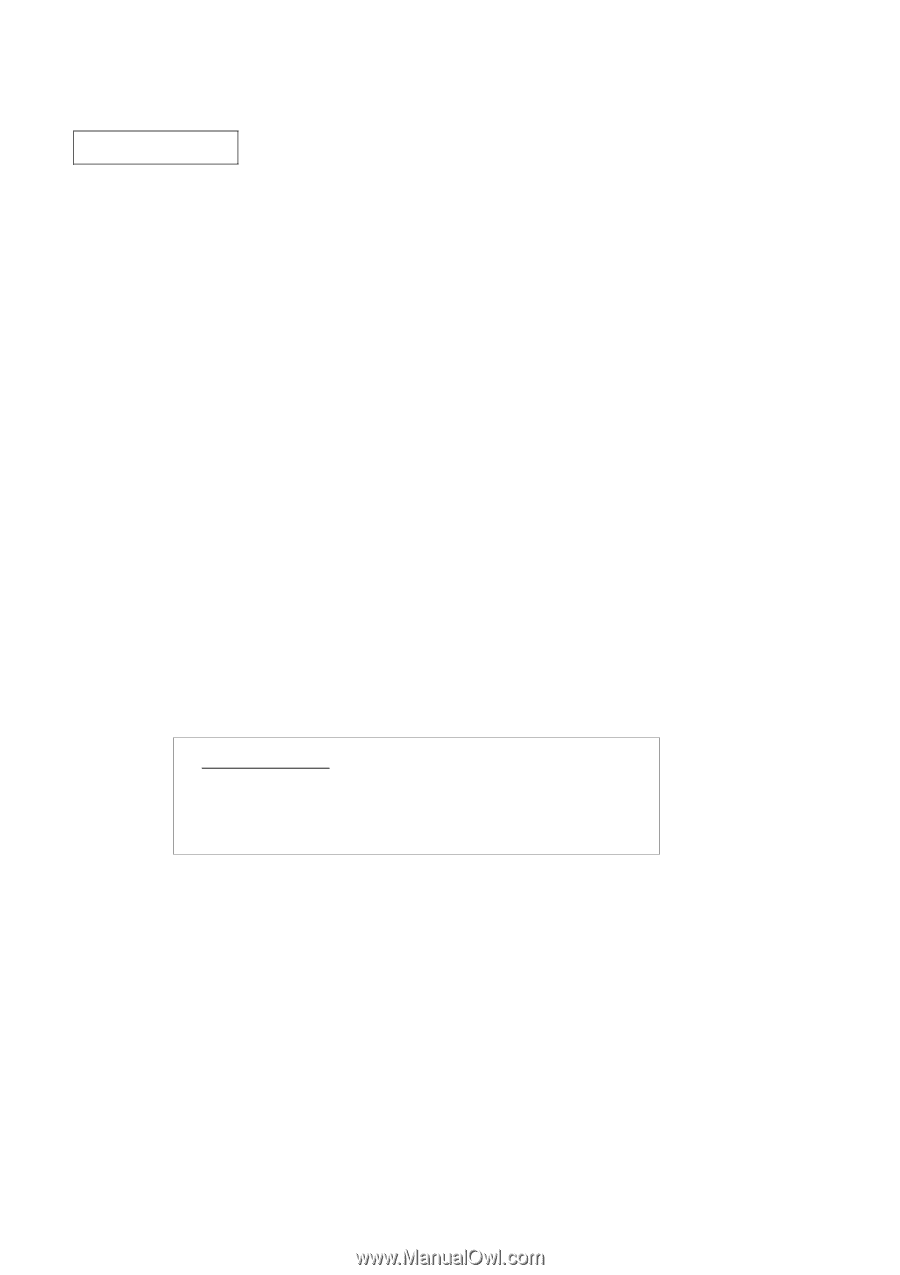
K6602705
Rev.3
08.20.01
- 1 -
OEM Manual
DK23DA-40F/30F/20F/10F Disk Drive
Specifications
REV.3
Caution for Safety
Read Safety descriptions carefully.
Read and recommend drive usage cautions to your end user.
Keep this manual with care.
(Total 112 pages)
H I T A C H I
All Rights Reserved, Copyright
©
2001 Hitachi, Ltd.