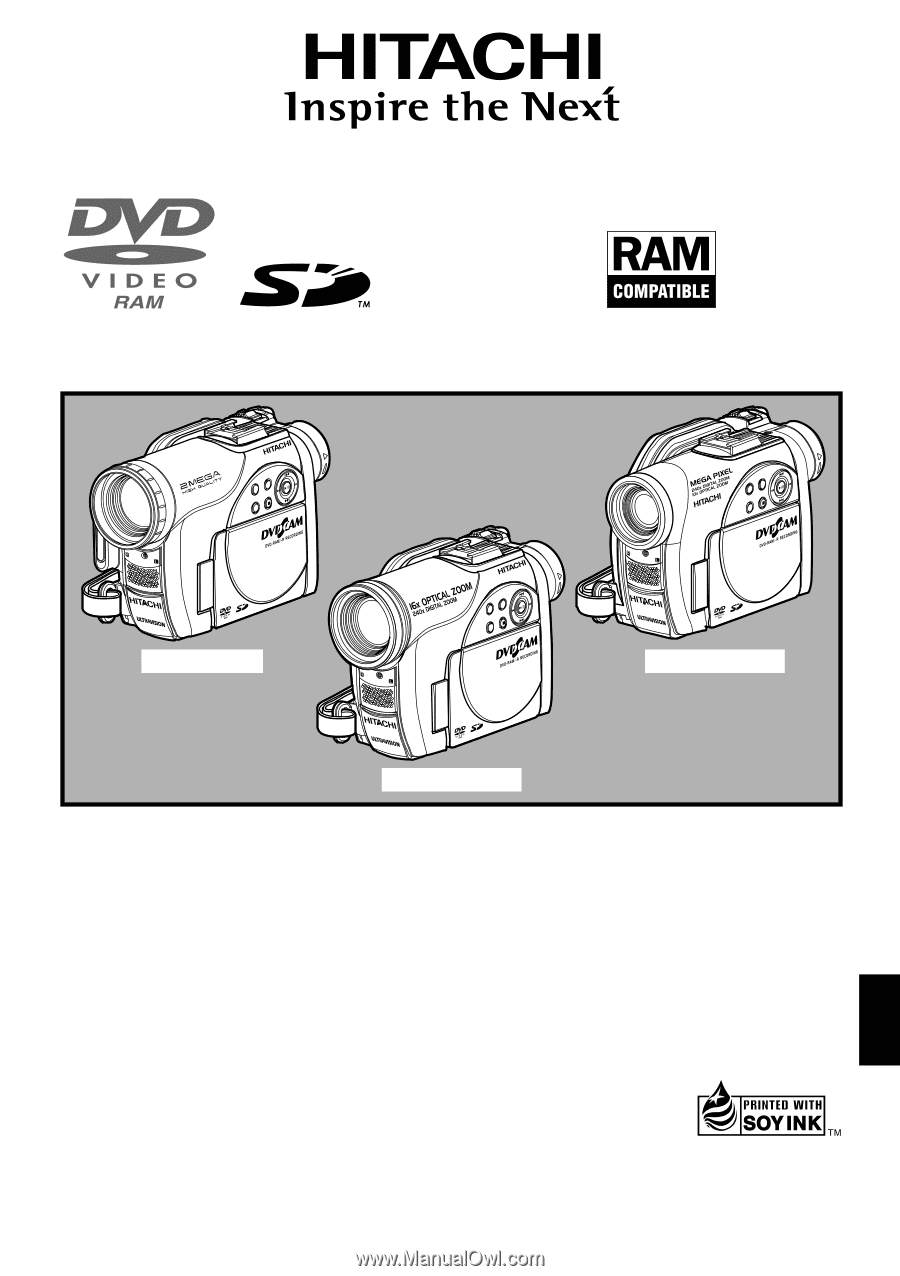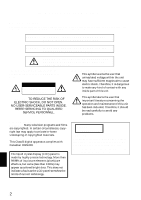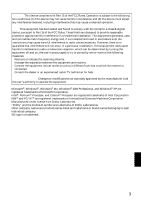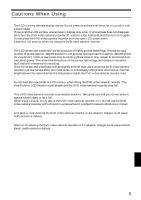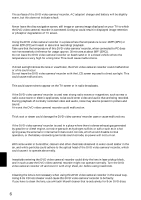Hitachi DZ-GX20A Owners Guide - Page 1
Hitachi DZ-GX20A - 2.1 MP DVD Camcorder Manual
 |
UPC - 050585223509
View all Hitachi DZ-GX20A manuals
Add to My Manuals
Save this manual to your list of manuals |
Page 1 highlights
Instruction Manual DZ-GX20A / DZ-MV730A / DZ-MV780A NAVDIGISACTION SELECT STOP/EXIT MENU DZ-GX20A NAVDIGISACTION SELECT STOP/EXIT MENU NAVDIGISACTION SELECT STOP/EXIT MENU DZ-MV780A DZ-MV730A HITACHI AMERICA, LTD. HOME ELECTRONICS DIVISION 900 Hitachi Way Chula Vista, CA 91914-3556 Service Hotline: 1-800-HITACHI (1-800-448-2244) DVDCAM PC Software Support Center URL http://dvdcam-pc.support.hitachi.ca/ HITACHI CANADA LTD. DIGITAL MEDIA DIVISION 2495 Meadowpine Blvd. Mississauga, Ontario L5N 6C3 CANADA Service Direct: 1-800-HITACHI (1-800-448-2244) Thank you for buying a Hitachi product. Please take time to become familiar with the manual and how it is set up. Keep it handy for future reference. Be sure to read page 181 before unpacking the provided CD-ROM. The illustrations of DZ-MV780A and DZ-MV730A are shown only on the front cover of this instruction manual. The method for operating the DZ-MV780A and DZ-MV730A is the same as that for DZ-GX20A. This manual was printed with soy based ink. Printed on recycled paper QR35602 ©Hitachi, Ltd. 2005 Printed in Japan OG-H(I) 180 English