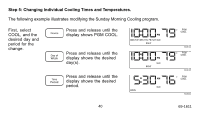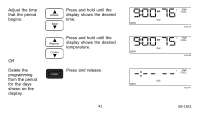Honeywell T7516B Owner's Manual - Page 43
for the days
 |
View all Honeywell T7516B manuals
Add to My Manuals
Save this manual to your list of manuals |
Page 43 highlights
Adjust the time that the period begins. OR Delete the programming from the period for the days shown on the display. Ahead Back Press and hold until the display shows the desired time. Warmer Cooler Press and hold until the display shows the desired temperature. Press and release. Clear 43 M15451 M15452 M15453 69-1611

43
69-1611
Ahead
Back
M15451
Warmer
Cooler
Clear
M15452
M15453
Adjust the time
that the period
begins.
Press and hold until the
display shows the desired
time.
Press and hold until the
display shows the desired
temperature.
OR
Delete the
programming
from the period
for the days
shown on the
display.
Press and release.