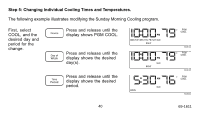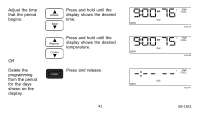Honeywell T7516B Owner's Manual - Page 44
Step 7: Changing Individual Water Times and On/Off Settings.
 |
View all Honeywell T7516B manuals
Add to My Manuals
Save this manual to your list of manuals |
Page 44 highlights
Step 7: Changing Individual Water Times and On/Off Settings. The following example illustrates modifying the Saturday Evening Water program. First, select Press and release until the AM WATER, and the Device display shows PGM desired day and WATER. period for the change. Press and release until the Day of Week display shows the desired AM day(s). Press and release until the Time Period display shows the desired PM period. 44 M15431 M15454 M15455 69-1611

44
69-1611
Step 7: Changing Individual Water Times and On/Off Settings.
The following example illustrates modifying the Saturday Evening Water program.
M15431
AM
M15454
AM
First, select
WATER, and the
desired day and
period for the
change.
Press and release until the
display shows PGM
WATER.
Press and release until the
display shows the desired
day(s).
Press and release until the
display shows the desired
period.
M15455
PM
Device
Day of
Week
Time
Period