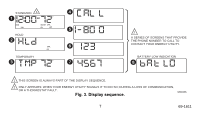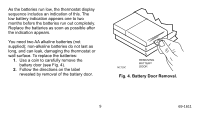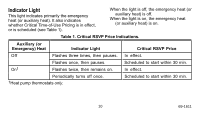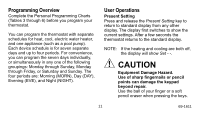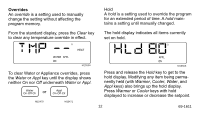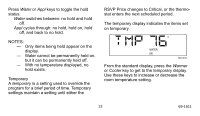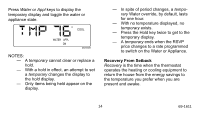Honeywell T7516B Owner's Manual - Page 9
Fig. 4. Battery Door Removal.
 |
View all Honeywell T7516B manuals
Add to My Manuals
Save this manual to your list of manuals |
Page 9 highlights
As the batteries run low, the thermostat display sequence includes an indication of this. The low battery indication appears one to two months before the batteries run out completely. Replace the batteries as soon as possible after the indication appears. You need two AA alkaline batteries (not supplied); non-alkaline batteries do not last as long, and can leak, damaging the thermostat or wall surface. To replace the batteries: 1. Use a coin to carefully remove the battery door (see Fig. 4). 2. Follow the directions on the label revealed by removal of the battery door. M1719C REMOVING BATTERY DOOR Fig. 4. Battery Door Removal. 9 69-1611

9
69-1611
As the batteries run low, the thermostat display
sequence includes an indication of this. The
low battery indication appears one to two
months before the batteries run out completely.
Replace the batteries as soon as possible after
the indication appears.
You need two AA alkaline batteries (not
supplied); non-alkaline batteries do not last as
long, and can leak, damaging the thermostat or
wall surface. To replace the batteries:
1.
Use a coin to carefully remove the
battery door (see Fig. 4).
2.
Follow the directions on the label
revealed by removal of the battery door.
Fig. 4. Battery Door Removal.
M1719C
REMOVING
BATTERY
DOOR