Huawei Ascend G300 User Manual - Page 45
DTS Envelo™, Enjoying Music
 |
View all Huawei Ascend G300 manuals
Add to My Manuals
Save this manual to your list of manuals |
Page 45 highlights
8.3 DTS Envelo™ DTS Envelo is a virtual surround sound solution for consumer electronics. It can create virtual surround sound from any input source: mono, stereo, or 5.1 multichannel. DTS can be activated in > Settings > Sound > DTS mode 8.4 Enjoying Music 8.4.1 Opening the Music Library On the Home screen, touch > Music to open the music library. The music library automatically scans for music stored on your microSD card and displays them in Albums,Songs,Playlists,Folders. Touch More to view music in other ways. Media player screen Main screen Albums More Songs Folders Playlists 41
-
 1
1 -
 2
2 -
 3
3 -
 4
4 -
 5
5 -
 6
6 -
 7
7 -
 8
8 -
 9
9 -
 10
10 -
 11
11 -
 12
12 -
 13
13 -
 14
14 -
 15
15 -
 16
16 -
 17
17 -
 18
18 -
 19
19 -
 20
20 -
 21
21 -
 22
22 -
 23
23 -
 24
24 -
 25
25 -
 26
26 -
 27
27 -
 28
28 -
 29
29 -
 30
30 -
 31
31 -
 32
32 -
 33
33 -
 34
34 -
 35
35 -
 36
36 -
 37
37 -
 38
38 -
 39
39 -
 40
40 -
 41
41 -
 42
42 -
 43
43 -
 44
44 -
 45
45 -
 46
46 -
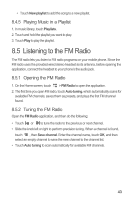 47
47 -
 48
48 -
 49
49 -
 50
50 -
 51
51 -
 52
52 -
 53
53 -
 54
54 -
 55
55 -
 56
56 -
 57
57 -
 58
58 -
 59
59 -
 60
60 -
 61
61 -
 62
62 -
 63
63 -
 64
64 -
 65
65 -
 66
66 -
 67
67 -
 68
68 -
 69
69 -
 70
70 -
 71
71 -
 72
72 -
 73
73 -
 74
74
 |
 |

41
8.3
DTS Envelo™
DTS Envelo is a virtual surround sound solution for consumer electronics. It can
create virtual surround sound from any input source: mono, stereo, or 5.1 multi-
channel.
DTS can be activated in
>
Settings
>
Sound
>
DTS mode
8.4
Enjoying Music
8.4.1
Opening the Music Library
On the Home screen, touch
>
Music
to open the music library.
The music library automatically scans for music stored on your microSD card and
displays them in
Albums
,
Songs
,
Playlists
,
Folders
. Touch
More
to view music
in other ways.
Albums
Songs
Folders
More
Media player screen
Main screen
Playlists
