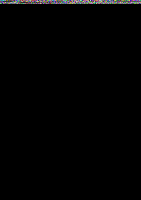Huawei Mate7 User Guide - Page 27
Editing, HelloThuawei, Hello, huawel
 |
View all Huawei Mate7 manuals
Add to My Manuals
Save this manual to your list of manuals |
Page 27 highlights
Editing text You cal select, cut, copy, and paste text of your phoie Getting startec Select all Copy Cut HelloThuawei • Select text. Touch and hold the text to briig up % Thel drag 4 or 4) to select more or less text, or touch Select all to select all text ii the text box. • Copy text: Select text aid touch Copy. • Cut text- Select text ald touch Cut. • Paste text. Touch aid hold where ) ou wait to iisert the text, drag %to mo% e the ilsertiol aid touch Paste to paste the text you copied or cut. MEE Hello huawel

Getting
startec
Editing
text
You
cal
select,
cut,
copy,
and
paste
text
of
your
phoie
Select
all
Copy
Cut
HelloThuawei
•
Select
text.
Touch
and
hold
the
text
to
briig
up
%
Thel
drag
4
or
4)
to
select
more
or
less
text,
or
touch
Select
all
to
select
all
text
ii
the
text
box.
•
Copy
text:
Select
text
aid
touch
Copy.
•
Cut
text
-
Select
text
ald
touch
Cut.
•
Paste
text.
Touch
aid
hold
where
)
ou
wait
to
iisert
the
text,
drag
%to
mo%
e
the
ilsertiol
aid
touch
Paste
to
paste
the
text
you
copied
or
cut.
MEE
Hello
huawel