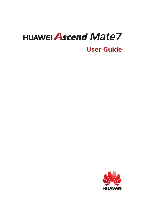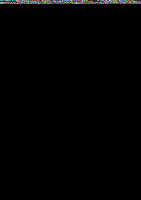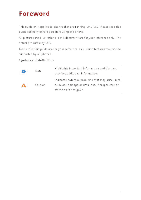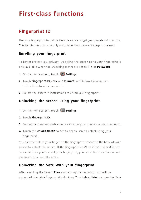Huawei Mate7 User Guide - Page 3
Messaging, email, Camera, Gallery, Music, video, Network, sharing, Applications
 |
View all Huawei Mate7 manuals
Add to My Manuals
Save this manual to your list of manuals |
Page 3 highlights
Messaging and email 35 Sending a text message 35 Replying to a message 35 Managing messages 37 Adding an email account 38 Sending an email 38 Checking your emails 39 Setting up an account Camera and Gallery 40 Capture screen 41 Taking a photo 41 Capture mode 43 Shooting a video 44 1ideo shooting mode 44 Camera settings 44 Gallery. Music and video 47 Adding songs 47 Listening to music 48 Creating a playlist 48 Playing a play list 49 Deleting a playlist 49 Setting a song as the ringtone 49 Playing a video Network and sharing 51 Turning on mobile data 51 ,Vi-Fi network 52 Sharing your phone's mobile data connection 53 Transferring data through Bluetooth 55 Transferring data using M-Fi Direct 56 Transferring data between your phone and computer 57 Transferring data between your phone and a USB storage device 58 Multi-screen display 58 Huawei Beam Applications 60 Managing applications 61 Backup 62 Phone Manager 63 Calendar 65 Clock 67