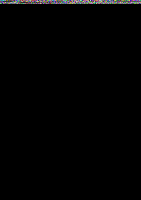Huawei Mate7 User Guide - Page 28
Calls, contacts
 |
View all Huawei Mate7 manuals
Add to My Manuals
Save this manual to your list of manuals |
Page 28 highlights
Calls and contacts Making a call Smart dialing Smart dialing lets you quickly find contacts by entering parts of their lames or lumbers. 1. 01 the home screen, touch . Dialer. 2. Under Dialer, enter the initials or first few letters of a contact's lame, or part of the contact's phone lumber. Matching contacts in your phone and phone lumbers H your call log are the displayed in a list. ei 3. From the list, select the contact you malt to call, touch to make a call. 4. To end the call, touch A. Making a call from Contacts 1. 01 the home screen, touch • Dialer. 2. Under Contacts, touch the contact yo J want to call. 3. Touch the contact lumber, touch lato make a call. Making a call from the call log 1. 01 the home screen, touch Dialer 2. Under Dialer, from the call log, touch the contact or lumber you Walt to call, touch Otto make a call . Making an emergency call In the event of an emergency, you will still be able to make emergency calls without the use of a SIM card. However, you must still be in the co\ erage area