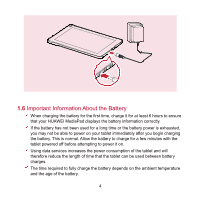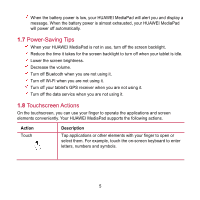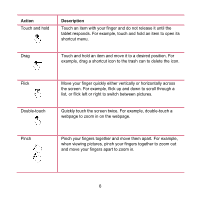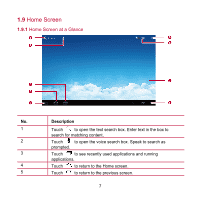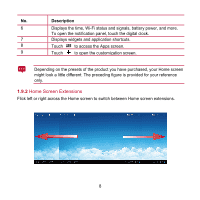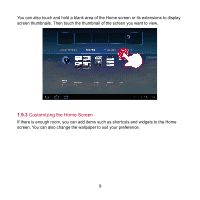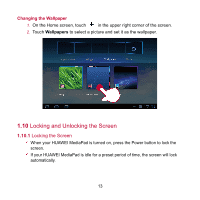Huawei MediaPad User Manual - Page 16
Customizing the Home Screen
 |
View all Huawei MediaPad manuals
Add to My Manuals
Save this manual to your list of manuals |
Page 16 highlights
You can also touch and hold a blank area of the Home screen or its extensions to display screen thumbnails. Then touch the thumbnail of the screen you want to view. 1.9.3 Customizing the Home Screen If there is enough room, you can add items such as shortcuts and widgets to the Home screen. You can also change the wallpaper to suit your preference. 9

9
You can also touch and hold a blank area of the Home screen or its extensions to display
screen thumbnails. Then touch the thumbnail of the screen you want to view.
1.9.3
Customizing the Home Screen
If there is enough room, you can add items such as shortcuts and widgets to the Home
screen. You can also change the wallpaper to suit your preference.