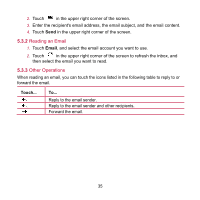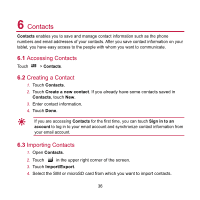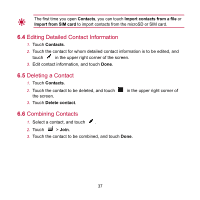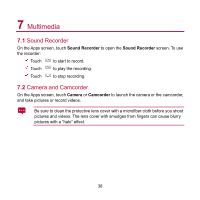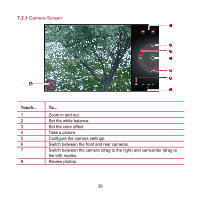Huawei MediaPad User Manual - Page 47
Camcorder Screen - 7 review
 |
View all Huawei MediaPad manuals
Add to My Manuals
Save this manual to your list of manuals |
Page 47 highlights
7.2.2 Camcorder Screen Touch... 1 2 3 4 5 6 7 8 9 To... Zoom in and out. Set the white balance. Set the color effect. Record a video. Set the video quality. Set the time lapse interval. Switch between the front and rear cameras. Switch between the camera (drag to the right) and camcorder (drag to the left) modes. Review videos. 40

40
7.2.2
Camcorder Screen
Touch...
To...
1
Zoom in and out.
2
Set the white balance.
3
Set the color effect.
4
Record a video.
5
Set the video quality.
6
Set the time lapse interval.
7
Switch between the front and rear cameras.
8
Switch between the camera (drag to the right) and camcorder (drag to
the left) modes.
9
Review videos.