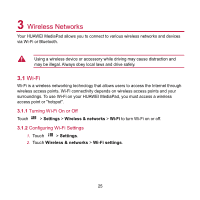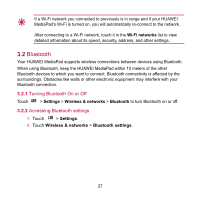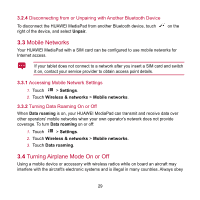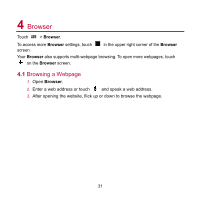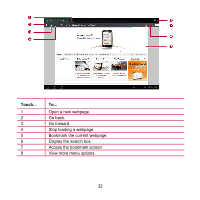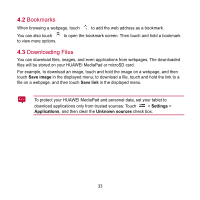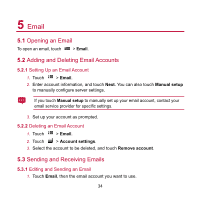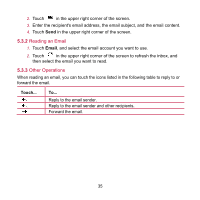Huawei MediaPad User Manual - Page 37
Airplane mode
 |
View all Huawei MediaPad manuals
Add to My Manuals
Save this manual to your list of manuals |
Page 37 highlights
applicable laws and turn airplane mode on. When airplane mode is on, your HUAWEI MediaPad will disable mobile network services, and turn off Bluetooth and Wi-Fi. To turn airplane mode on or off: 1. On the Home screen, touch the digital clock in the lower right corner. Then touch on the displayed menu. 2. Touch ON or OFF next to Airplane mode. 30

30
applicable laws and turn airplane mode on. When airplane mode is on, your HUAWEI
MediaPad will disable mobile network services, and turn off Bluetooth and Wi-Fi.
To turn airplane mode on or off:
1.
On the Home screen, touch the digital clock in the lower right corner. Then
touch
on the displayed menu.
2.
Touch
ON
or
OFF
next to
Airplane mode
.