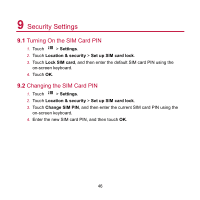Huawei MediaPad User Manual - Page 52
Alarms
 |
View all Huawei MediaPad manuals
Add to My Manuals
Save this manual to your list of manuals |
Page 52 highlights
Touch... 6 7 To... Create a new event. View more calendar settings. 8.2 Alarms 1. Touch > Clock to display the Clock screen. 2. Touch to display the Alarm screen. 3. Select an alarm to enable it. Touch an alarm to set it. To add more alarms, touch Add alarm. 45

45
Touch...
To...
6
Create a new event.
7
View more calendar settings.
8.2
Alarms
1.
Touch
>
Clock
to display the Clock screen.
2.
Touch
to display the Alarm screen.
3.
Select an alarm to enable it.
Touch an alarm to set it. To add more alarms, touch
Add alarm
.