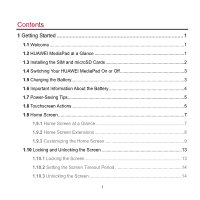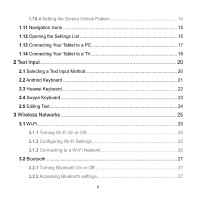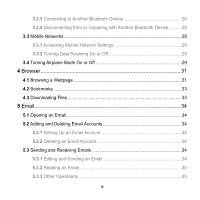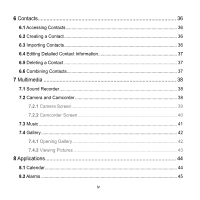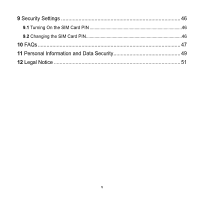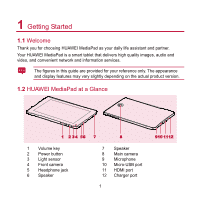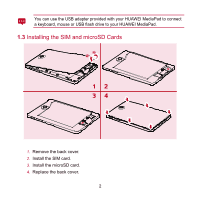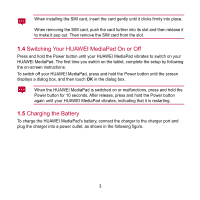Huawei MediaPad User Manual - Page 5
Contacts, Multimedia, Applications
 |
View all Huawei MediaPad manuals
Add to My Manuals
Save this manual to your list of manuals |
Page 5 highlights
6 Contacts 36 6.1 Accessing Contacts 36 6.2 Creating a Contact 36 6.3 Importing Contacts 36 6.4 Editing Detailed Contact Information 37 6.5 Deleting a Contact 37 6.6 Combining Contacts 37 7 Multimedia 38 7.1 Sound Recorder 38 7.2 Camera and Camcorder 38 7.2.1 Camera Screen 39 7.2.2 Camcorder Screen 40 7.3 Music ...41 7.4 Gallery ...42 7.4.1 Opening Gallery 42 7.4.2 Viewing Pictures 43 8 Applications 44 8.1 Calendar...44 8.2 Alarms ...45 iv

iv
6
Contacts
...............................................................................................
36
6.1
Accessing Contacts
............................................................................................
36
6.2
Creating a Contact
.............................................................................................
36
6.3
Importing Contacts
.............................................................................................
36
6.4
Editing Detailed Contact Information
.................................................................
37
6.5
Deleting a Contact
.............................................................................................
37
6.6
Combining Contacts
...........................................................................................
37
7
Multimedia
...........................................................................................
38
7.1
Sound Recorder
.................................................................................................
38
7.2
Camera and Camcorder
....................................................................................
38
7.2.1
Camera Screen
.......................................................................................
39
7.2.2
Camcorder Screen
..................................................................................
40
7.3
Music
..................................................................................................................
41
7.4
Gallery
................................................................................................................
42
7.4.1
Opening Gallery
......................................................................................
42
7.4.2
Viewing Pictures
.....................................................................................
43
8
Applications
..........................................................................................
44
8.1
Calendar
.............................................................................................................
44
8.2
Alarms
................................................................................................................
45