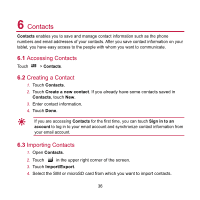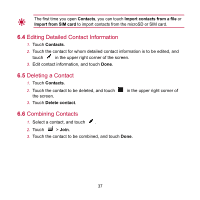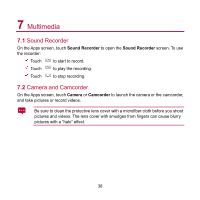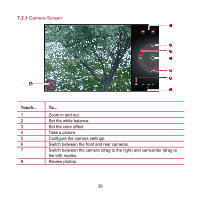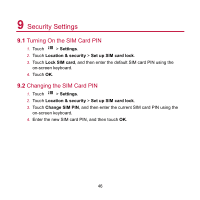Huawei MediaPad User Manual - Page 48
Music
 |
View all Huawei MediaPad manuals
Add to My Manuals
Save this manual to your list of manuals |
Page 48 highlights
7.3 Music On the Apps screen, touch Music to open your music library. In the music library, your music will be sorted by Artists, Albums, Songs, Playlists and Genres. Touch... 1 2 3 4 5 6 To... Add the track currently playing to a playlist. View all artists. View all songs in the album. Turn Shuffle on or off. Turn Repeat on or off. Use playback controls. 41

41
7.3
Music
On the Apps screen, touch
Music
to open your music library. In the music library, your
music will be sorted by
Artists
,
Albums
,
Songs
,
Playlists
and
Genres
.
Touch...
To...
1
Add the track currently playing to a playlist.
2
View all artists.
3
View all songs in the album.
4
Turn Shuffle on or off.
5
Turn Repeat on or off.
6
Use playback controls.