Huawei Vision User Manual 3 - Page 18
Adding an Entry to Contacts, 4.2 Removing an Entry from Call Log
 |
View all Huawei Vision manuals
Add to My Manuals
Save this manual to your list of manuals |
Page 18 highlights
4.4.1 Adding an Entry to Contacts 1. Touch > Call log. 2. Touch and hold an entry. 3. Touch Add to contacts. 4. Touch Create new contact or touch an existing contact name to add the phone number to. 4.4.2 Removing an Entry from Call Log 1. Touch > Call log. 2. Touch and hold an entry. 3. Touch Remove from call log. 18
-
 1
1 -
 2
2 -
 3
3 -
 4
4 -
 5
5 -
 6
6 -
 7
7 -
 8
8 -
 9
9 -
 10
10 -
 11
11 -
 12
12 -
 13
13 -
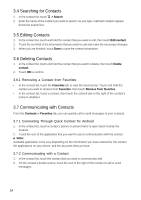 14
14 -
 15
15 -
 16
16 -
 17
17 -
 18
18 -
 19
19 -
 20
20 -
 21
21 -
 22
22 -
 23
23 -
 24
24 -
 25
25 -
 26
26 -
 27
27 -
 28
28 -
 29
29 -
 30
30 -
 31
31 -
 32
32 -
 33
33 -
 34
34 -
 35
35 -
 36
36 -
 37
37 -
 38
38 -
 39
39 -
 40
40 -
 41
41 -
 42
42 -
 43
43 -
 44
44 -
 45
45 -
 46
46 -
 47
47 -
 48
48 -
 49
49 -
 50
50 -
 51
51 -
 52
52 -
 53
53 -
 54
54 -
 55
55
 |
 |
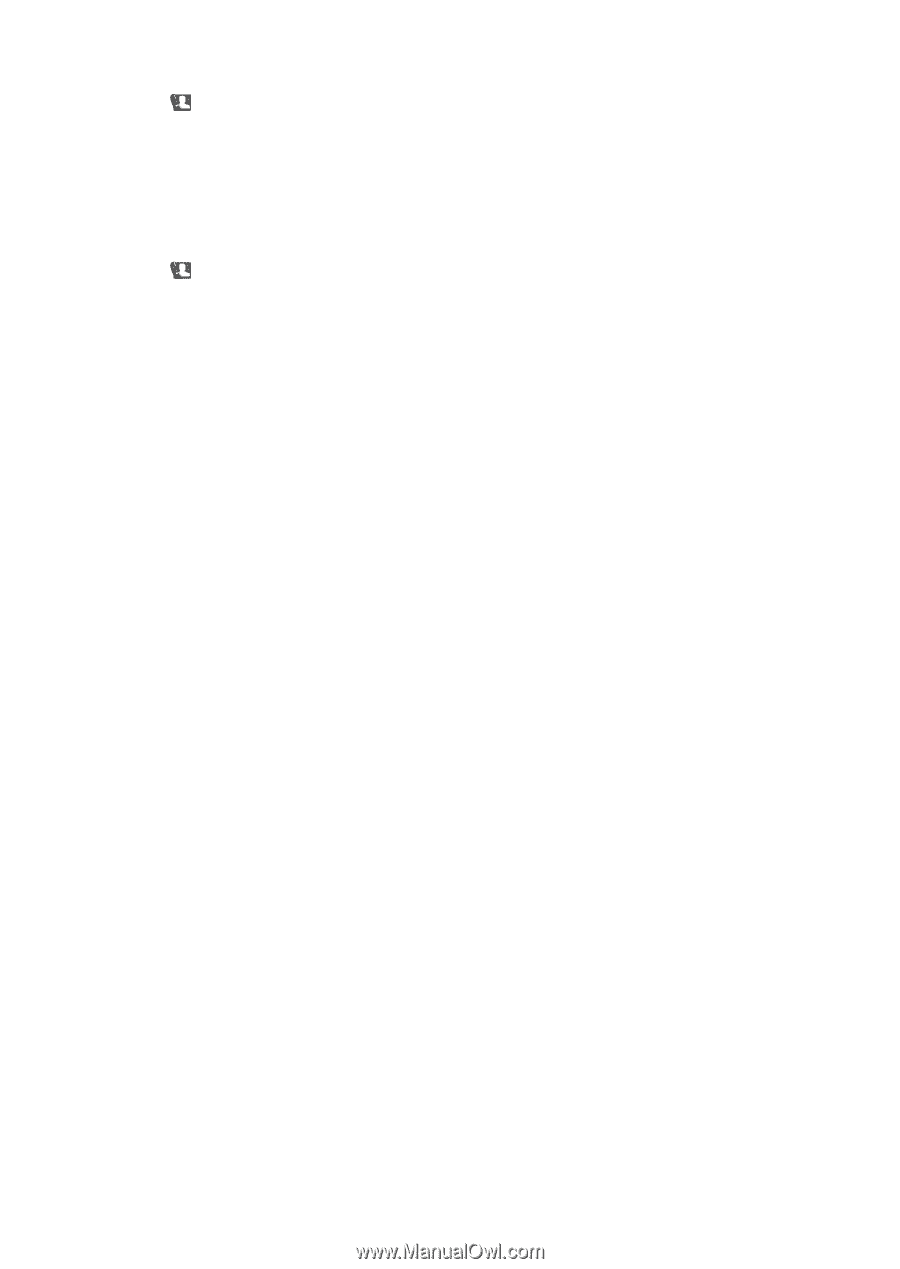
18
4.4.1 Adding an Entry to Contacts
1.
Touch
>
Call log
.
2.
Touch and hold an entry.
3.
Touch
Add to contacts
.
4.
Touch
Create new contact
or touch an existing contact name to add the phone number to.
4.4.2 Removing an Entry from Call Log
1.
Touch
>
Call log
.
2.
Touch and hold an entry.
3.
Touch
Remove from call log
.
